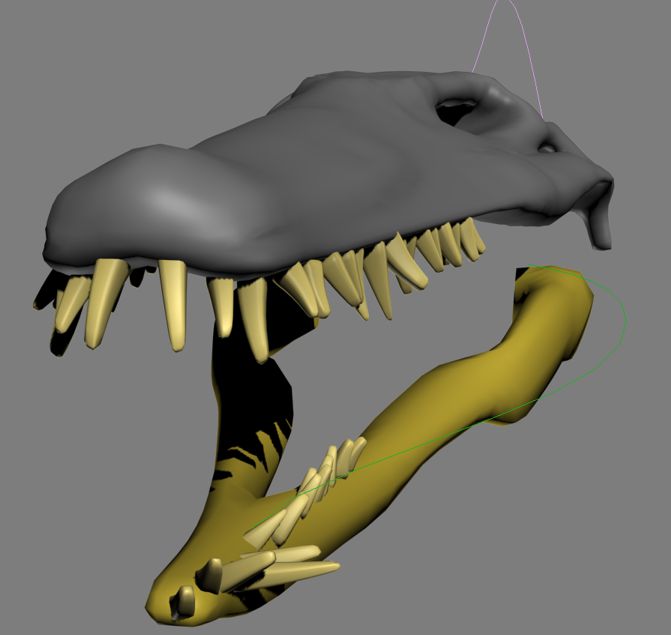WWMT 1.759 includes updated UI links to the new docs site.
It also includes some really cool new 3D Skybox functions in Anvil (the new name I've given to the Displacement Tool... at it is no longer just for making displacements).
It also includes some really cool new 3D Skybox functions in Anvil (the new name I've given to the Displacement Tool... at it is no longer just for making displacements).