Version 0.998 is out and fixes this bug.
This section allows you to view all posts made by this member. Note that you can only see posts made in areas you currently have access to.
#3646
Bug Reports / Re: 0.997 Unknown property: "pickLOD1" in Rollout:wwmt_lodslistrollouta
March 02, 2011, 06:50:41 PM #3647
Bug Reports / Re: .997 p4lib.dll/no verticies specified
March 02, 2011, 06:50:23 PM
This bug is now fixed in the 0.998 update.
#3649
Bug Reports / Error Loading Model
March 02, 2011, 10:59:04 AM
This isn't really a WWMT error... but it is worth noting here. I was testing WWMT across two different computers and kept finding that a model would work fine on computer but not the next. The second computer would compile... but when I tried to load the model in Half-Life Model Viewer, I kept getting this error:
Error Loading Model
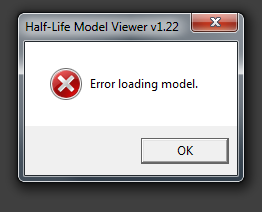
It turns out that this happened because Steam had done an update and reset my Source SDK Engine to Source 2006... which is not the target engine my model was compiled for (Source 2009).
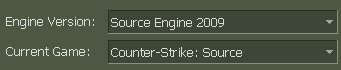
So when you get this error, restart Source SDK and make sure that SDK is set to the right engine. See if the model will load in HLMV now. If not, recompile the model and then try viewing it.
Error Loading Model
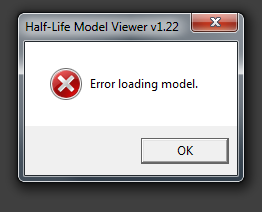
It turns out that this happened because Steam had done an update and reset my Source SDK Engine to Source 2006... which is not the target engine my model was compiled for (Source 2009).
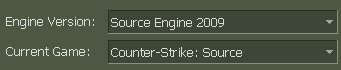
So when you get this error, restart Source SDK and make sure that SDK is set to the right engine. See if the model will load in HLMV now. If not, recompile the model and then try viewing it.
#3650
Bug Reports / Re: .997 p4lib.dll/no verticies specified
March 01, 2011, 06:58:36 PM
Yes, I have confirmed this bug and the solution. More details and more info on stopping it are in this thread.
Thanks for reporting this to me!
Thanks for reporting this to me!
#3651
Bug Reports / 0.997 Unknown property: "pickLOD1" in Rollout:wwmt_lodslistrollouta
March 01, 2011, 06:57:31 PM
When you pick a model and see this message:
This bug is caused by having an invalid number in the LOD List Length of the WWMT settings. The WWMT settings should force you to pick a number from 1-10 but it lets you pick 0. If you select 0... you will have this error when picking a model.
When looking at the MAXScript listener, you will also see this error in red:
I will address this bug in the next release.
To stop this from happening before I've added the fix, simple change the LOD List Length setting in the Settings Floater. You can access that by clicking the settings button at the bottom of WWMT.
NOTE: To take effect, you may need to close WWMT and reopen it after you change the setting.
QuoteUnknown property: "pickLOD1" in Rollout:wwmt_lodslistrollouta
This bug is caused by having an invalid number in the LOD List Length of the WWMT settings. The WWMT settings should force you to pick a number from 1-10 but it lets you pick 0. If you select 0... you will have this error when picking a model.
When looking at the MAXScript listener, you will also see this error in red:
Quote-- Error occurred in addModel.picked(); filename: W:\MAXScript\WallWorm.com\WallWormModelTools\wallworm_model_tools.ms; position: 20975; line: 620
I will address this bug in the next release.
To stop this from happening before I've added the fix, simple change the LOD List Length setting in the Settings Floater. You can access that by clicking the settings button at the bottom of WWMT.
NOTE: To take effect, you may need to close WWMT and reopen it after you change the setting.
#3652
Bug Reports / Re: .997 p4lib.dll/no verticies specified
March 01, 2011, 06:46:10 PM
Interesting... I have a suspicion that the LOD Limit in the settings is set to 0 or something not allowed. Was everything (assets, config and WallWormModelTools) all inside the WallWorm.com folder inside scripts?
If so, run the wwmtconfigutility.ms and see if the LOD List Limit is set to 1 or higher. I may need to check for invalid values.
If so, run the wwmtconfigutility.ms and see if the LOD List Limit is set to 1 or higher. I may need to check for invalid values.
#3653
Wall Worm News / Re: Roadblock
March 01, 2011, 08:04:57 AM
I think it's figured out. Thanks to Anubis on the ScriptSpot forums for pointing me in the right direction.
For future reference, anyone having problems in MAXScript with pluginManager.loadClass... run the command twice in a row at the top level of your scripts. Why? I don't know. Just do it.
Anyway, it means that I am close to being ready with the version 1.0 release... which will have support for Jed's new SMD Exporter!
For future reference, anyone having problems in MAXScript with pluginManager.loadClass... run the command twice in a row at the top level of your scripts. Why? I don't know. Just do it.
Anyway, it means that I am close to being ready with the version 1.0 release... which will have support for Jed's new SMD Exporter!
#3654
Wall Worm News / Roadblock
February 28, 2011, 07:10:02 PM
I've reached a roadblock in the development of WWMT. Wunderboy has provided me a pre-release of his new SMD Exporter update. It is designed to be easier for programs like WWMT to use. Unfortunately, I am having problems getting it to integrate properly. It may well be my own limitations in MAXScript (I only really started learning it a few months ago). Or it may be a bug in MAXScript or the SMDExporter.
In any event, I'm trying to figure this out. This issue is consuming the majority of my attention... so if you happen to know anything about MAXScript and plugins, feel free to give some input and help me solve the dilemma.
And if you can't help with that, make sure to visit Wunderboy and thank him for his efforts!
In any event, I'm trying to figure this out. This issue is consuming the majority of my attention... so if you happen to know anything about MAXScript and plugins, feel free to give some input and help me solve the dilemma.
And if you can't help with that, make sure to visit Wunderboy and thank him for his efforts!
#3655
Bug Reports / Re: .997 p4lib.dll/no verticies specified
February 28, 2011, 12:54:09 PM
Also, when the error occurs, hit F11 and copy the exact error and post it.
#3656
Bug Reports / Re: .997 p4lib.dll/no verticies specified
February 28, 2011, 12:52:08 PM
that doesn't look like it is the latest version... as the line numbers aren't matching up with what I have.
If you scroll to the top of that script error (in allworm_model_tools.ms) what version number does it say? It should say:
global ww_wwmt_version = 0.997
If you scroll to the top of that script error (in allworm_model_tools.ms) what version number does it say? It should say:
global ww_wwmt_version = 0.997
#3657
General Discussion / Re: Compile stoped working :(
February 28, 2011, 08:01:25 AM
Actually... I meant to put this in the Docs or FAQs. I've sometimes noticed that the compile can fail after a Steam update. Usually this is fixed by opening Source SDK; if it's already open, restart Steam then open SDK and then try to recompile.
#3658
General Discussion / Re: Compile stoped working :(
February 28, 2011, 07:55:17 AM
The valve compile just stopped? Did it send any messages? If possible, can you send me a copy of the Max file?
#3659
Bug Reports / Re: .997 p4lib.dll/no verticies specified
February 28, 2011, 07:52:15 AM
I haven't seen that error before. I'll look into it.
From looking at the scene, I see that you are still in face sub-element mode. Try to go out of sub-element mode and see if that solves everything.
From looking at the scene, I see that you are still in face sub-element mode. Try to go out of sub-element mode and see if that solves everything.
#3660
Wall Worm News / WWMT 0.997 Released
February 27, 2011, 03:41:25 PM
I just released 0.997. This update fixes the fadetime spinner. It also updates the Texture Export UI. See the changelog for full details.
SMF spam blocked by CleanTalk