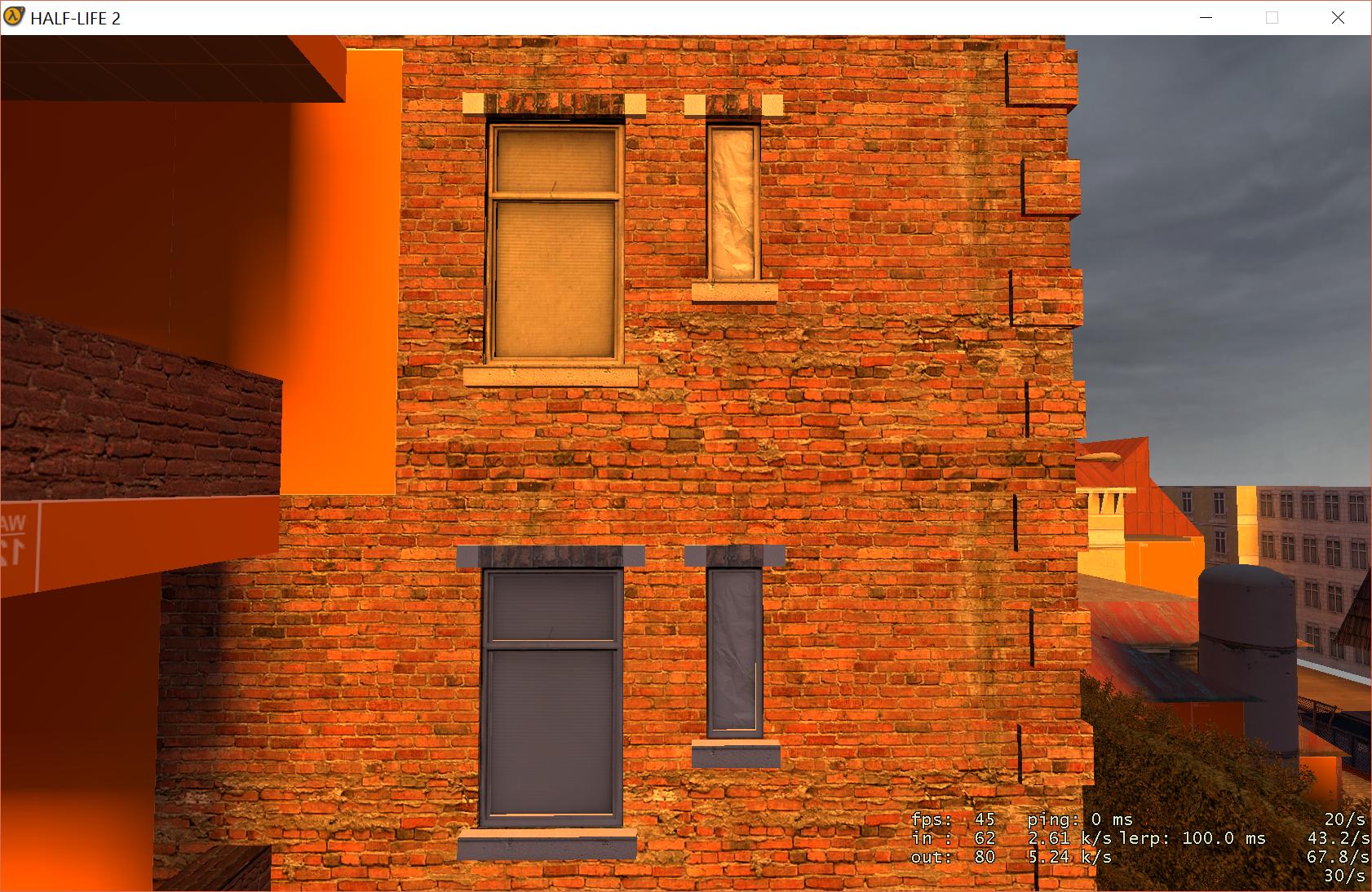Hello, I've previously been fooling around with Wallworm and ran into a lot of lighting problems trying to make my Hammer brushes into models using this program. (See my post history) It didnt work out and decided to invest in Wallworm Pro to see if this would fix my issue. It only sort of did. http://imgur.com/a/C7P3P
I am looking for a way to import a vmf from Hammer into Wallworm Pro 3DS Max, convert it into a model and use it in Hammer.
Here is my workflow:
1. Save vmf Hammer file with a group of brushes that I want to make into a model.
2. Open the latest version of 3DS Max and wallworm pro (All at the default EP2 preset settings) and use the "Import VMF" tool to import the brushes.
3. Wallworm Model Tools> Convert Scene to Model
4. Wallworm Model Tools> Wallworm Model Tools
5. I change the name, and I don't export any of the textures because all the textures are already from the game. I believe the game is supposed to use the original VTFs.
6. Recently using this technique I've been getting this result: http://imgur.com/a/QdFtU
As you can see, the results are always in some way flawed. I am unsure of what else to do, as there are a lot of different options in the settings panes (ie different exporters to choose from and the MAXscript stuff) Im willing to learn how to work with this clearly powerful tool, but its just kicking my ass at every turn. If its not too much to ask, could anyone provide me with the appropriate steps to convert brushes into models with the same textures I've used in hammer. If at all possible, could you please let me know what settings I need to set my wallworm models tools window and the settings pane in order to get results?
Thanks for reading!
I am looking for a way to import a vmf from Hammer into Wallworm Pro 3DS Max, convert it into a model and use it in Hammer.
Here is my workflow:
1. Save vmf Hammer file with a group of brushes that I want to make into a model.
2. Open the latest version of 3DS Max and wallworm pro (All at the default EP2 preset settings) and use the "Import VMF" tool to import the brushes.
3. Wallworm Model Tools> Convert Scene to Model
4. Wallworm Model Tools> Wallworm Model Tools
5. I change the name, and I don't export any of the textures because all the textures are already from the game. I believe the game is supposed to use the original VTFs.
6. Recently using this technique I've been getting this result: http://imgur.com/a/QdFtU
As you can see, the results are always in some way flawed. I am unsure of what else to do, as there are a lot of different options in the settings panes (ie different exporters to choose from and the MAXscript stuff) Im willing to learn how to work with this clearly powerful tool, but its just kicking my ass at every turn. If its not too much to ask, could anyone provide me with the appropriate steps to convert brushes into models with the same textures I've used in hammer. If at all possible, could you please let me know what settings I need to set my wallworm models tools window and the settings pane in order to get results?
Thanks for reading!