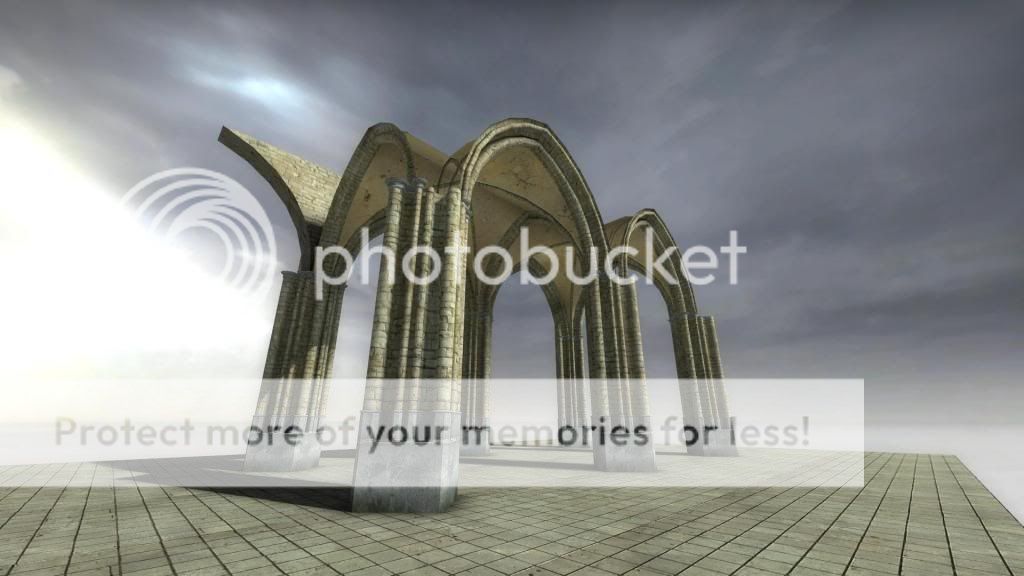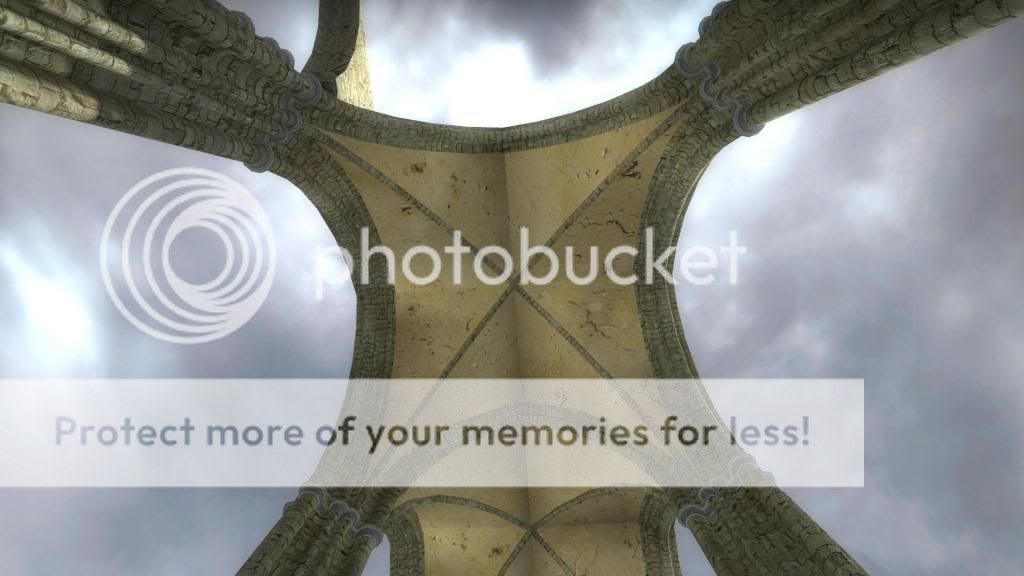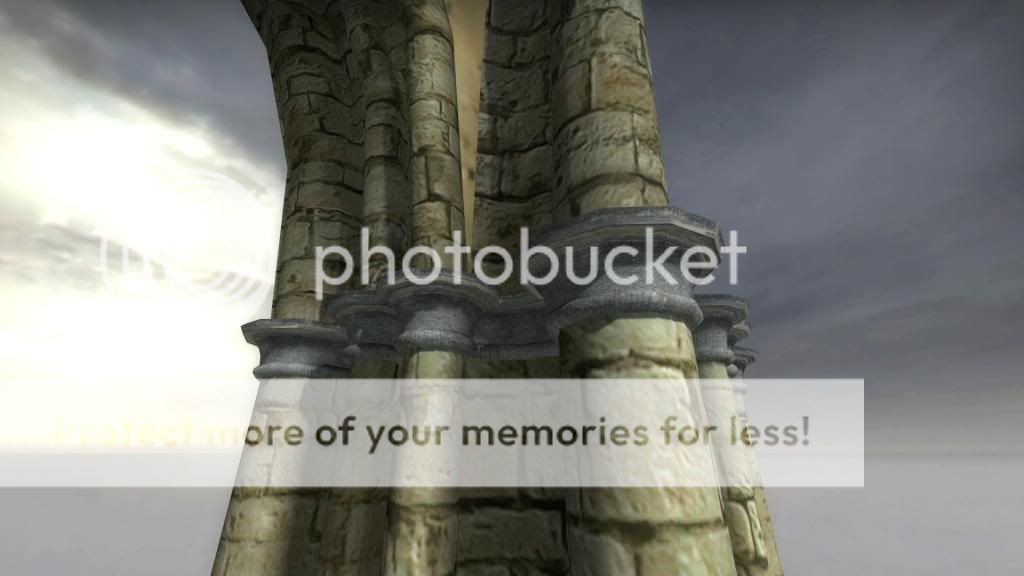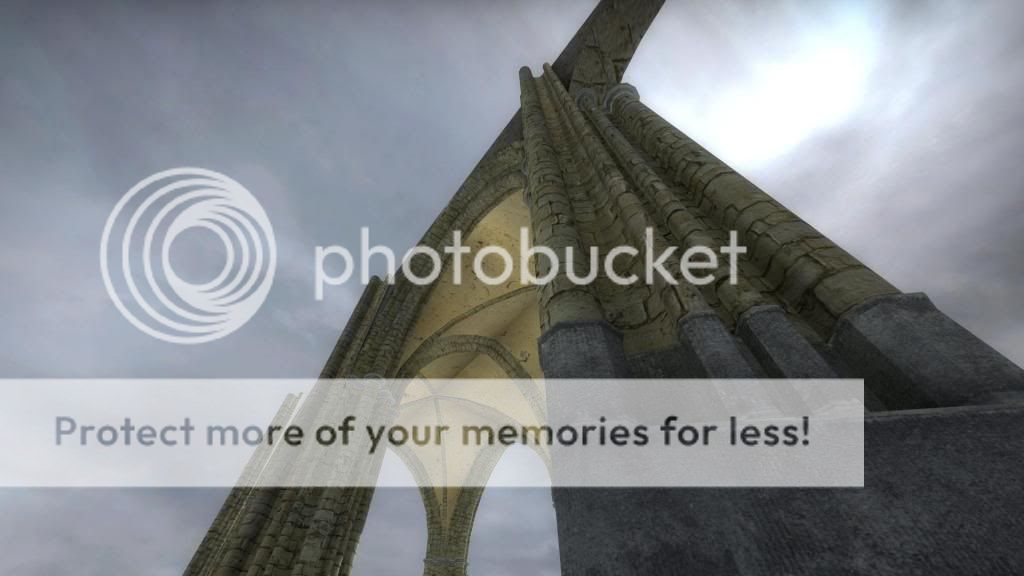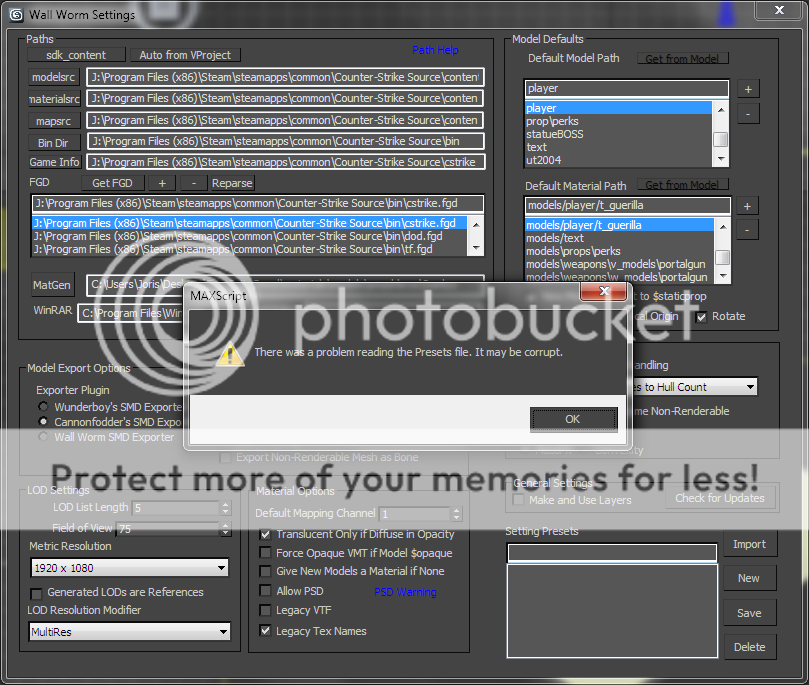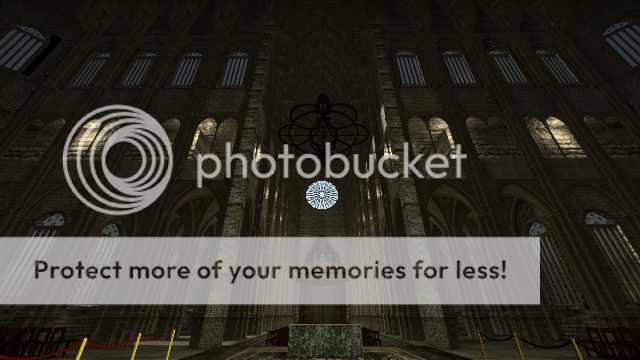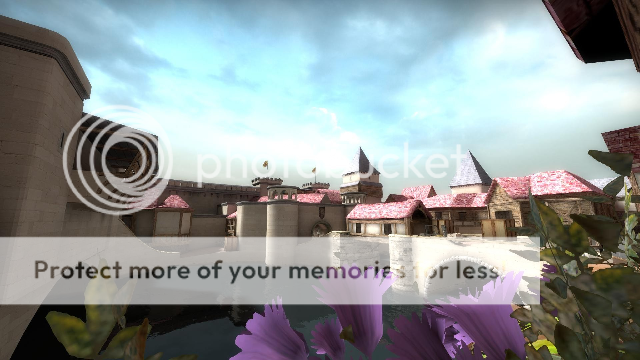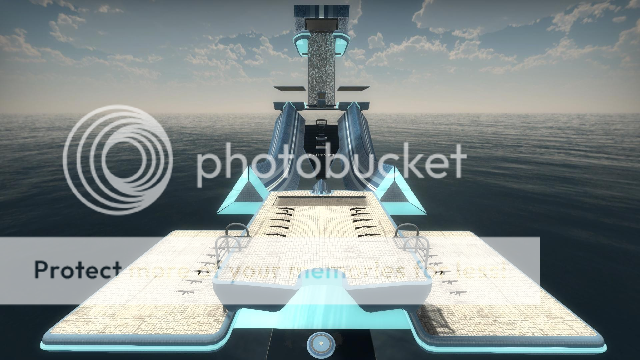Because I had to leave a little earlier I could not set up all of the new models for the new WIP screenshots, instead I'll quickly share a viewport overview of how the level currently looks like in 3DS Max:
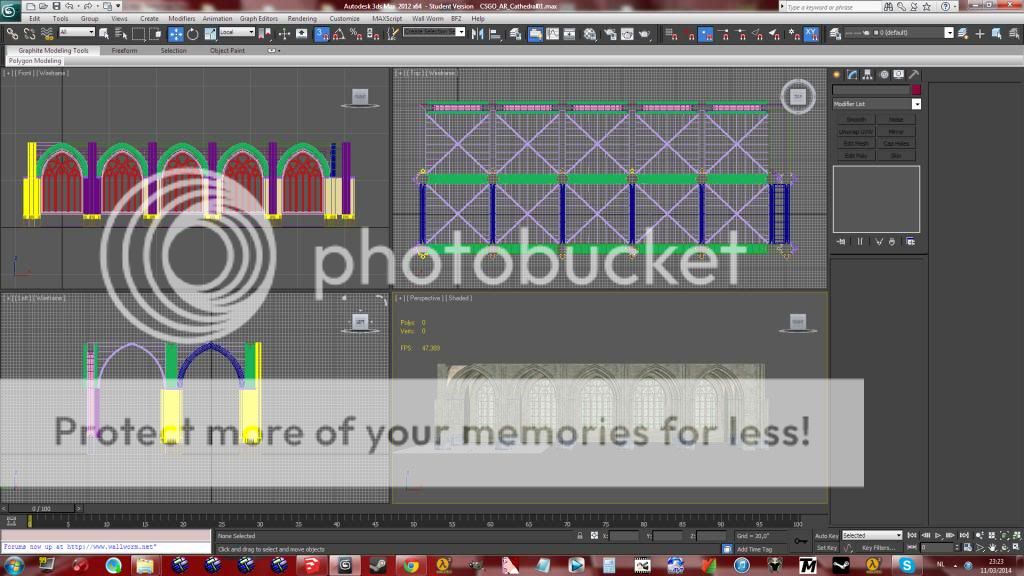
Sorry for the large size but resizing removes all detail. So that's how it currently looks like, I have hidden all WWMT helpers along with the collisionhulls. This is one side of the cathedral which will soon be copy-pasted to the other side to decide how large/small the midline of the crossplan will be (it shouldn't be too large). Then, I will proceed with what will be the most intensive part of the cathedral and that's the top of the cross which unfortunatly is a very complex task. Fortunatly in 3DS Max this will be easier now compared to Sketchup in the past (Yes... Sketchup...).
Tomorrow in-game screenshots!
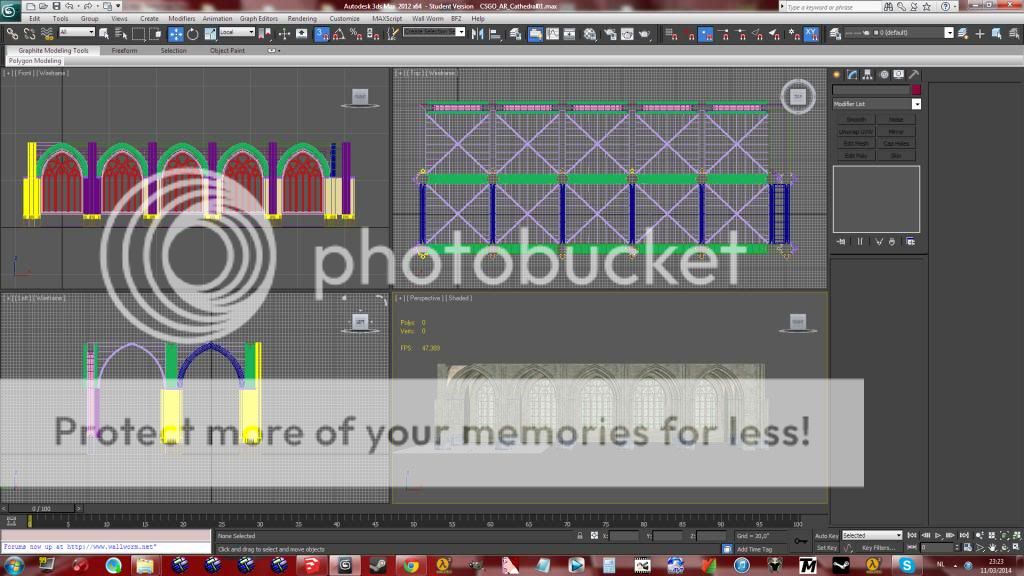
Sorry for the large size but resizing removes all detail. So that's how it currently looks like, I have hidden all WWMT helpers along with the collisionhulls. This is one side of the cathedral which will soon be copy-pasted to the other side to decide how large/small the midline of the crossplan will be (it shouldn't be too large). Then, I will proceed with what will be the most intensive part of the cathedral and that's the top of the cross which unfortunatly is a very complex task. Fortunatly in 3DS Max this will be easier now compared to Sketchup in the past (Yes... Sketchup...).
Tomorrow in-game screenshots!