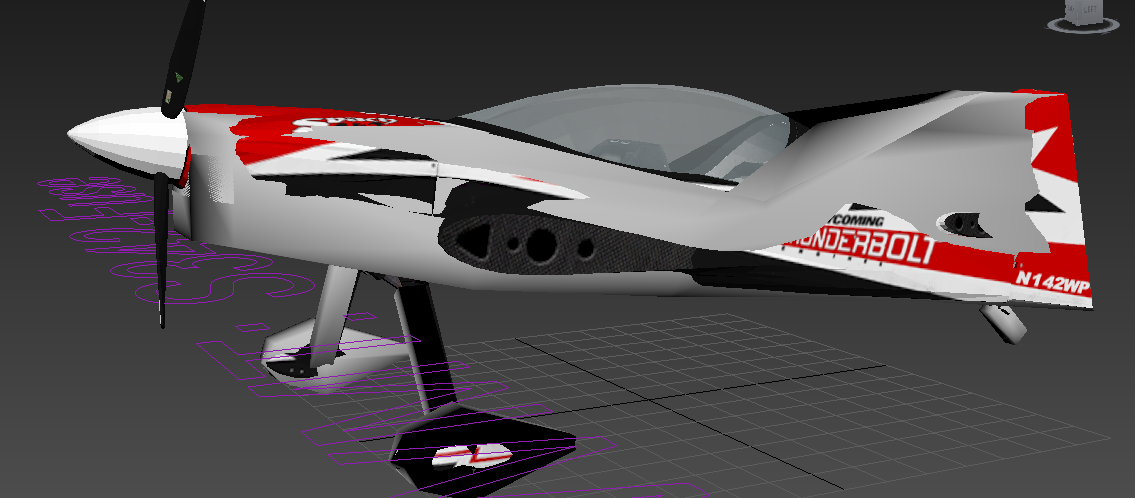So, Shawn encouraged me (not forcefully) to make a post which could possibly help future Half-Life 2 modders and so in the future.
Now, just a note, this is from what all I've experienced and things that I am aware of/ AFAIK (As Far As I Know). Some of these things may be true, and some won't, but nevertheless, should prove useful.
First things first, you /CANNOT/ mod Half-Life 2/EP1/EP2 things. Before the Steam Pipe updates and so, modding Half Life 2 was like shooting fish in a barrel, it really was, until the Pipe updates and other icky stuff came along. As far as I know, you cannot get mods such as Weapon mods (Hand and World models) to be customized. In order to do this, you will NEED to compile code and make your OWN SOURCE MOD. How do you do this? Dunno, I haven't done it. All I did was take a Half Life 2 mod (such as 12 Absent Men) Downloaded it, deleted ALL it's content related to the mod and left the bare essentials, changed everything 12 Absent Men to BLA BLA BLA~ ONLY then, can you get things such as Modded weapons, custom title screens or map_backgrounds working. Shame, as I had such good looking Asiimov skins on my Half Life 2 weapons, but yeah. Correct me if I'm wrong, but this is just one of the things I've discovered.
For weapon modelling/modding:
Unless you're going to Animate your weapons, ONLY MODIFY THEM SLIGHTLY. If you make an entirely different weapon, the skinning and animations will be all over the bloody place, and it'll be a pain in the ass. Also, no need for LODs, you can use them, it's suggested, but honestly, it's just a waste of time to me.. Mod weapons by either stretching them, attaching parts to them or what not unless you can properly animate and shit. It'll save you frustration and so much in the long run. ALSO DIRECTORIES, I CANNOT STRESS ENOUGH ON THIS. PLEASE, TEXTURES/MODELS WHATEVER MAKE SURE THEY BLOODY WELL GO IN THE PROPER DIRECTORIES!! This is a common problem and a very stupid one.. FOR EXPORTING please, just export it as a SMD file and use something like Crowbar to export the model; it's because you probably have NO idea as to what the hell you're doing... Nothing's wrong with WallWorm (don't take me wrong Shawn) but when I tried to export the model INSTANTLY and COMPILE though WallWorm, I'd never get the bloody animations there and sequences... Just do it though Crowbar, compile though that, and viola, it's done! It takes a bit longer, but you'd definitely take the time to make something work than just have a static frozen view model, now would you? Unless, that's your thing, then go ahead, do it, I don't mind...
Next: Use Half Life 2: EP2 as much as you can. It's an opinion thing, but I honestly just prefer the EP2 system. It's great and I don't know, it just feels so much better and easier to use.
AND THE MOST IMPORTANT THING:
Please.. PLEASE.. For God's sake.. Always check the Valve Dev. Wiki @: https://developer.valvesoftware.com/wiki/SDK_Docs For information.. Use the search feature there and help yourself.. Sometimes, you don't always find things, but I can GUARANTEE THAT YOU WILL DEFINITELY find SO MUCH HERE. I cannot stress how important and life saving this site is, especially with all the caps not being enough to shout it, BUT CHECK IT OUT.
Feel free to comment what all you find out; personally, this is more like a Officer Caitlyn's findings page, but eh, guess you all can share some finds of your own too... <(uu)>
Edit: Is it possible to have this pinned or perhaps, a FAQ or Tutorials section? I'm lost as to where the heck to post this <(o///o)>
Now, just a note, this is from what all I've experienced and things that I am aware of/ AFAIK (As Far As I Know). Some of these things may be true, and some won't, but nevertheless, should prove useful.
First things first, you /CANNOT/ mod Half-Life 2/EP1/EP2 things. Before the Steam Pipe updates and so, modding Half Life 2 was like shooting fish in a barrel, it really was, until the Pipe updates and other icky stuff came along. As far as I know, you cannot get mods such as Weapon mods (Hand and World models) to be customized. In order to do this, you will NEED to compile code and make your OWN SOURCE MOD. How do you do this? Dunno, I haven't done it. All I did was take a Half Life 2 mod (such as 12 Absent Men) Downloaded it, deleted ALL it's content related to the mod and left the bare essentials, changed everything 12 Absent Men to BLA BLA BLA~ ONLY then, can you get things such as Modded weapons, custom title screens or map_backgrounds working. Shame, as I had such good looking Asiimov skins on my Half Life 2 weapons, but yeah. Correct me if I'm wrong, but this is just one of the things I've discovered.
For weapon modelling/modding:
Unless you're going to Animate your weapons, ONLY MODIFY THEM SLIGHTLY. If you make an entirely different weapon, the skinning and animations will be all over the bloody place, and it'll be a pain in the ass. Also, no need for LODs, you can use them, it's suggested, but honestly, it's just a waste of time to me.. Mod weapons by either stretching them, attaching parts to them or what not unless you can properly animate and shit. It'll save you frustration and so much in the long run. ALSO DIRECTORIES, I CANNOT STRESS ENOUGH ON THIS. PLEASE, TEXTURES/MODELS WHATEVER MAKE SURE THEY BLOODY WELL GO IN THE PROPER DIRECTORIES!! This is a common problem and a very stupid one.. FOR EXPORTING please, just export it as a SMD file and use something like Crowbar to export the model; it's because you probably have NO idea as to what the hell you're doing... Nothing's wrong with WallWorm (don't take me wrong Shawn) but when I tried to export the model INSTANTLY and COMPILE though WallWorm, I'd never get the bloody animations there and sequences... Just do it though Crowbar, compile though that, and viola, it's done! It takes a bit longer, but you'd definitely take the time to make something work than just have a static frozen view model, now would you? Unless, that's your thing, then go ahead, do it, I don't mind...
Next: Use Half Life 2: EP2 as much as you can. It's an opinion thing, but I honestly just prefer the EP2 system. It's great and I don't know, it just feels so much better and easier to use.
AND THE MOST IMPORTANT THING:
Please.. PLEASE.. For God's sake.. Always check the Valve Dev. Wiki @: https://developer.valvesoftware.com/wiki/SDK_Docs For information.. Use the search feature there and help yourself.. Sometimes, you don't always find things, but I can GUARANTEE THAT YOU WILL DEFINITELY find SO MUCH HERE. I cannot stress how important and life saving this site is, especially with all the caps not being enough to shout it, BUT CHECK IT OUT.
Feel free to comment what all you find out; personally, this is more like a Officer Caitlyn's findings page, but eh, guess you all can share some finds of your own too... <(uu)>
Edit: Is it possible to have this pinned or perhaps, a FAQ or Tutorials section? I'm lost as to where the heck to post this <(o///o)>