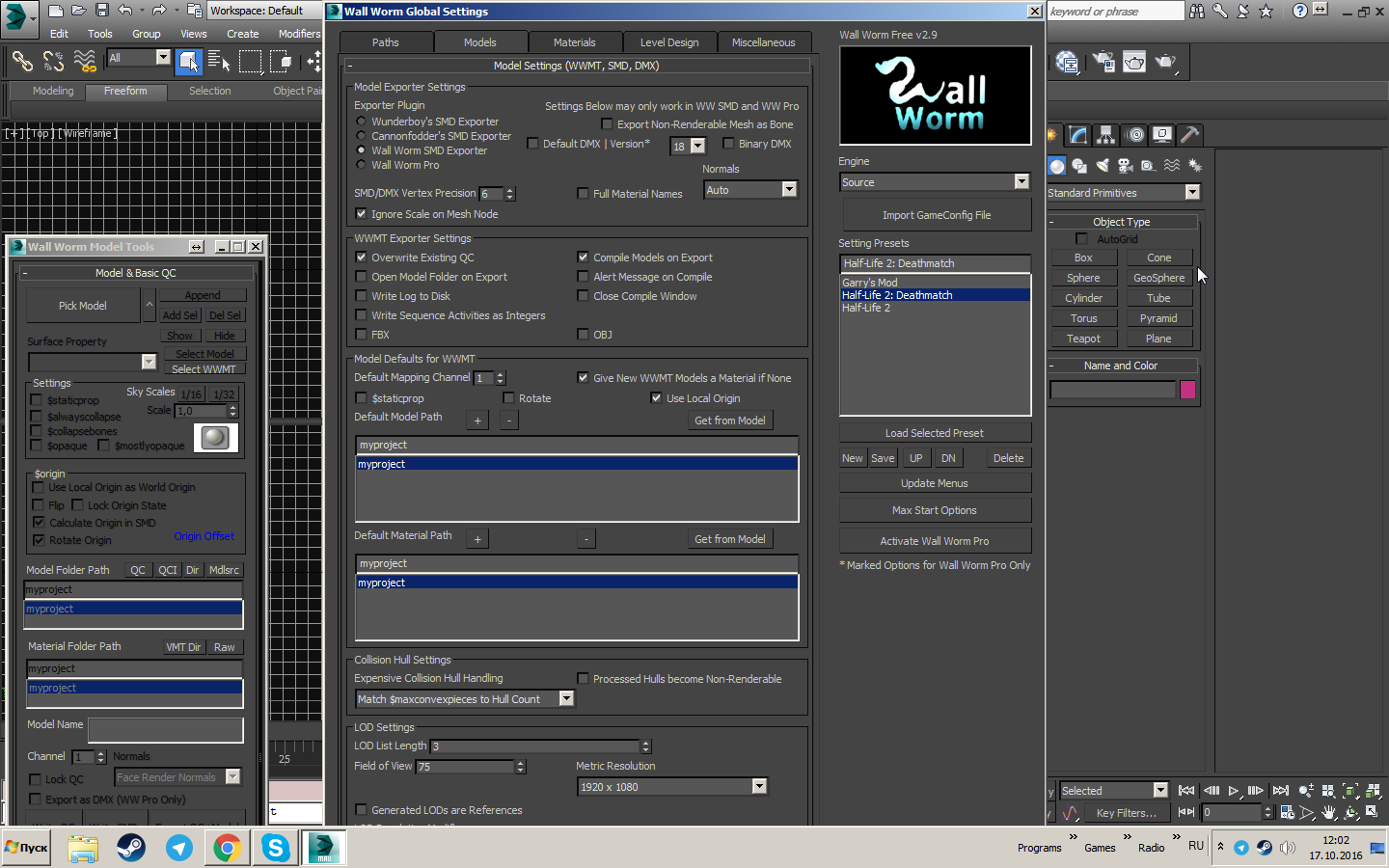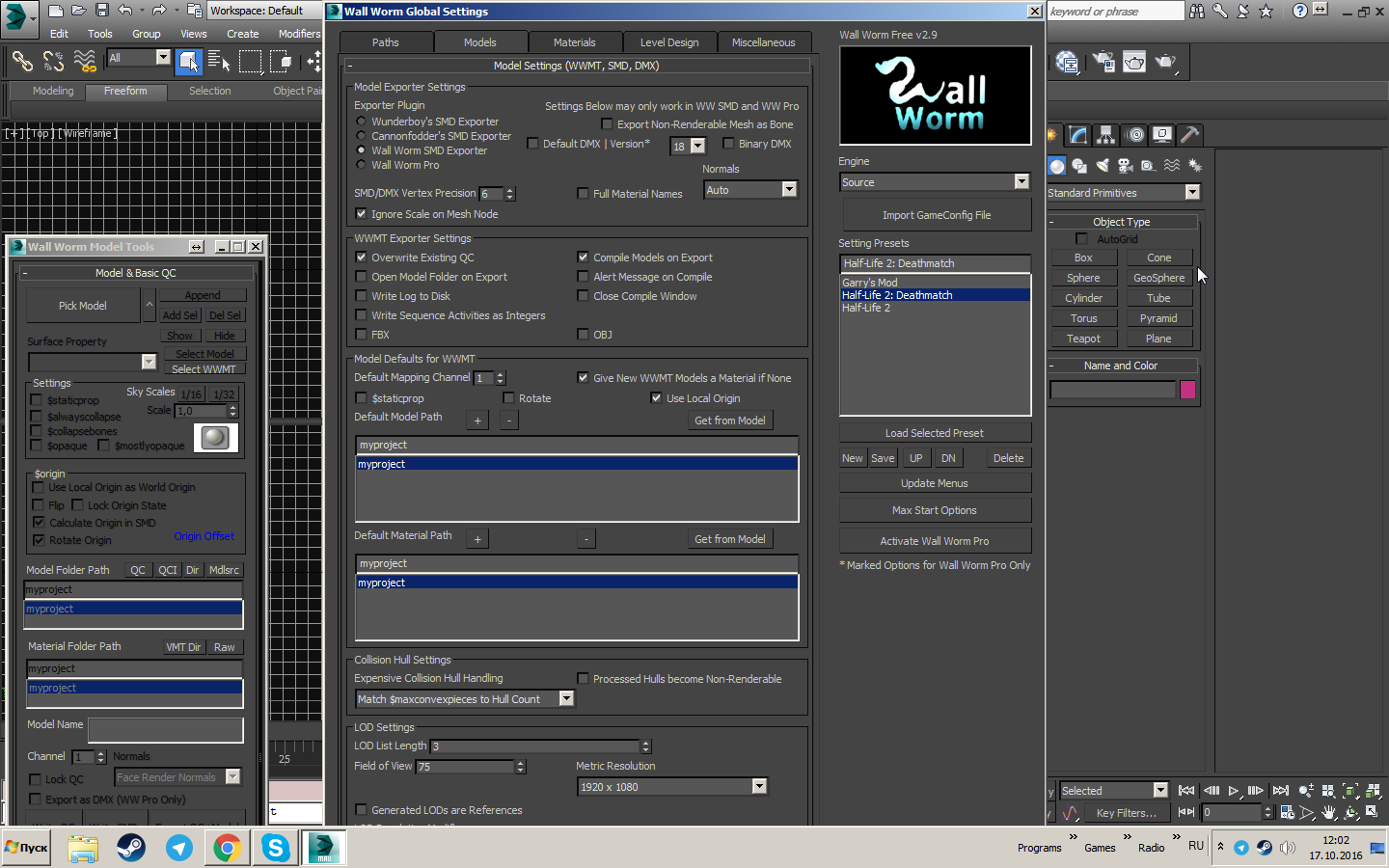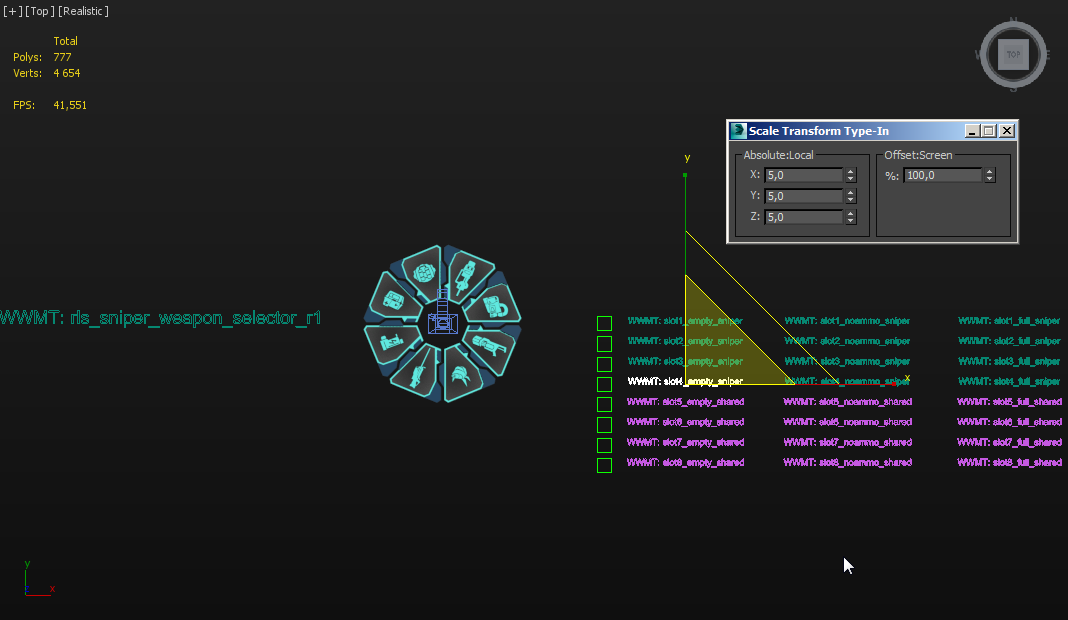Some menus of WWMT have hardcoded or default heights (including main WWMT menu which is very tall when created) which are meant to be good for FHD or more hi-res monitors, but not smaller ones. I have a problem with accessing some of the settings as menu is just too tall for my screen (1400x900) and I can't resize it. The lower part of WWMT main menu is also out of my screen by default, so I have to pull it down and scale it's height down and then put it back on it's place every time I open it. You could make some menus resizeable and (if posible) calculate adapted default positions and sizes of some menus based on screen resolution instead of hardcoding those. Here's a picture of what I mean