Don't worry, the rest of the installation went without a problem
This section allows you to view all posts made by this member. Note that you can only see posts made in areas you currently have access to.
#47
Commercial Tools / Re: WW Pro Registration problems
December 27, 2015, 08:12:40 AM
I just found how to disable my firewall (windows defender) and it worked. Thanks for the help, I'll make sure to search a little harder next time I encounter an issue :)
#48
Commercial Tools / WW Pro Registration problems
December 27, 2015, 06:57:38 AM
I've finally got round to installing wallworm pro, which I bought a while back.
Unfortunately I reach installation stage 15 (registration) and encounter the mentioned,
error where I am forwarded to the ww pro web page.
I think the error may be because of the firewall permissions.
Would it be possible to get an explanation on how to allow max to connect though my
firewall.
Thanks for the help
Unfortunately I reach installation stage 15 (registration) and encounter the mentioned,
error where I am forwarded to the ww pro web page.
I think the error may be because of the firewall permissions.
Would it be possible to get an explanation on how to allow max to connect though my
firewall.
Thanks for the help
#49
Wall Worm News / Re: space_marble_unlimited by WW user Joris wins GB Contest
May 27, 2015, 04:06:33 AM
Looks awesome, how much of the geometry is made up of models, brushes and displacements? :)
#50
Wall Worm News / Re: New Wall Worm Video: Episode 1
May 10, 2015, 07:19:50 AM
Awesome job, its definetly cleared a lot up for me :)
#51
WIP Levels / Re: Contestentry_wip
April 17, 2015, 09:57:07 PM
Hey, I've been busy taking part in a few c# courses recently which have sucked up a lot of my free time.
Also that map wouldn't compile straight from 3dsmax and had to be passed through hammer before it would compile (to remove a strange error) which wouldn't comply with the rules. I've had some other ideas for another entry which I've been hoping to complete before the deadline.
Also that map wouldn't compile straight from 3dsmax and had to be passed through hammer before it would compile (to remove a strange error) which wouldn't comply with the rules. I've had some other ideas for another entry which I've been hoping to complete before the deadline.
#52
WIP Levels / Contestentry_wip
February 27, 2015, 08:54:11 AM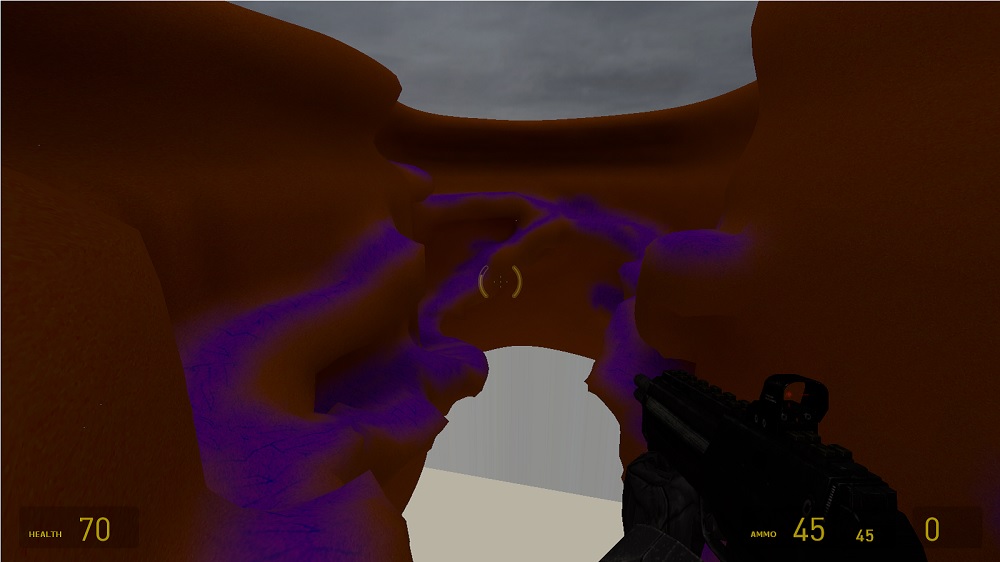
Fingers crossed that I get the 3d skybox, custom model and custom skybox done in time :)
#53
Wall Worm Level Design in 3ds Max / Displacements not being created in imported layout
January 31, 2015, 11:14:35 PM
Hi,
I can create displacements easily in a new scene but when I try and create displacements in the layout I imported from hammer the displacements don't get created. It acts like they were created, the helper moves along and there are new object properties in the top right but nothing appears.
Any idea what could be going wrong?
thx
Edit: Found the problem, for some reason they were being generated in an inactive hidden layer
I can create displacements easily in a new scene but when I try and create displacements in the layout I imported from hammer the displacements don't get created. It acts like they were created, the helper moves along and there are new object properties in the top right but nothing appears.
Any idea what could be going wrong?
thx
Edit: Found the problem, for some reason they were being generated in an inactive hidden layer
#54
Anvil Bug Reports / Re: Wallworm seems to go crazy after importing level
January 27, 2015, 01:00:00 AM
I'm using service pack 5 2014 edition
I think the problem may of been caused in the previous version because the steps you see were mitered at the corners instead of simple blocks. Can't imagine how that would have caused the bug though
I'll post some screenshots soon :)
I think the problem may of been caused in the previous version because the steps you see were mitered at the corners instead of simple blocks. Can't imagine how that would have caused the bug though
I'll post some screenshots soon :)
#55
Anvil Bug Reports / Re: Wallworm seems to go crazy after importing level
January 26, 2015, 09:33:44 PM
okay found and sent ;)
edit:looks like I might of accidentally stopped it from going crazy before I sent it :/
Still getting invalid brushes from simple blocks as you can probably see
edit:looks like I might of accidentally stopped it from going crazy before I sent it :/
Still getting invalid brushes from simple blocks as you can probably see
#56
Anvil Bug Reports / Re: Wallworm seems to go crazy after importing level
January 26, 2015, 09:14:59 PM
Sure whats your email?
#57
Anvil Bug Reports / Wallworm seems to go crazy after importing level
January 26, 2015, 08:31:18 PM
I tried importing a basic layout from hammer into wallworm, and as a result my computer started experiencing constant mouse clicks until I restarted. This happened each time I tried to import the layout
#58
Wall Worm Level Design in 3ds Max / Preview models for prop_statics?
January 20, 2015, 08:22:48 PM
I've been making a quick map for the contest and I'm finding it difficult to find out how to get preview models to appear in the scene for the prop_statics etc.
Any help would be much appreciated
Edit: I've tried to search through the documentation but haven't had much luck finding what I need
Any help would be much appreciated
Edit: I've tried to search through the documentation but haven't had much luck finding what I need
#59
Other Utilities / Re: Material Library Generator
November 23, 2014, 07:31:41 PM
Cheers, haven't really played with textures that much. I assumed they'd all be in the same folder or 2 layers to one tga etc
I hadn't extracted tga's in another folder, thanks again. Also my textures on the displacements seem to scale to incredibly small levels but I'll find a way to solve that by reading up :)
Edit: Solved the scale issue, my textures were defaulting to real world scale because I use 3ds max design. Changed that it and it works perfectly now
I hadn't extracted tga's in another folder, thanks again. Also my textures on the displacements seem to scale to incredibly small levels but I'll find a way to solve that by reading up :)
Edit: Solved the scale issue, my textures were defaulting to real world scale because I use 3ds max design. Changed that it and it works perfectly now
SMF spam blocked by CleanTalk