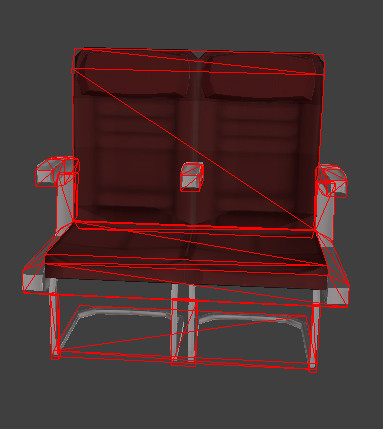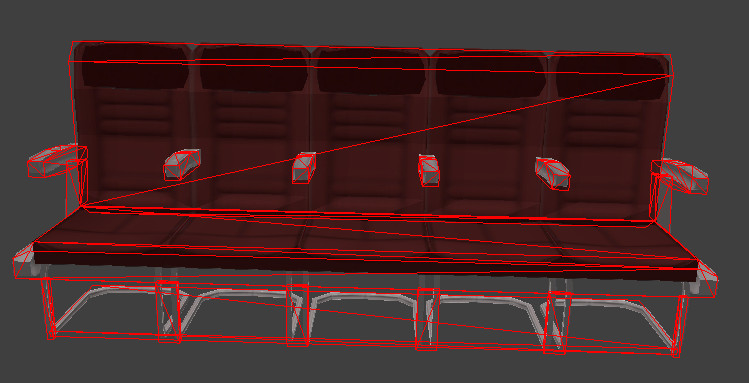Hey currently having problems trying to get materials into 3dsmax. I have used vtflib to extract the tga's and then import. Everything seems to import fine and the materials appear to be in there but they all appear to be grey textures. Any suggestions?
Oh and the materials are blend textures if that would cause a problem
Oh and the materials are blend textures if that would cause a problem