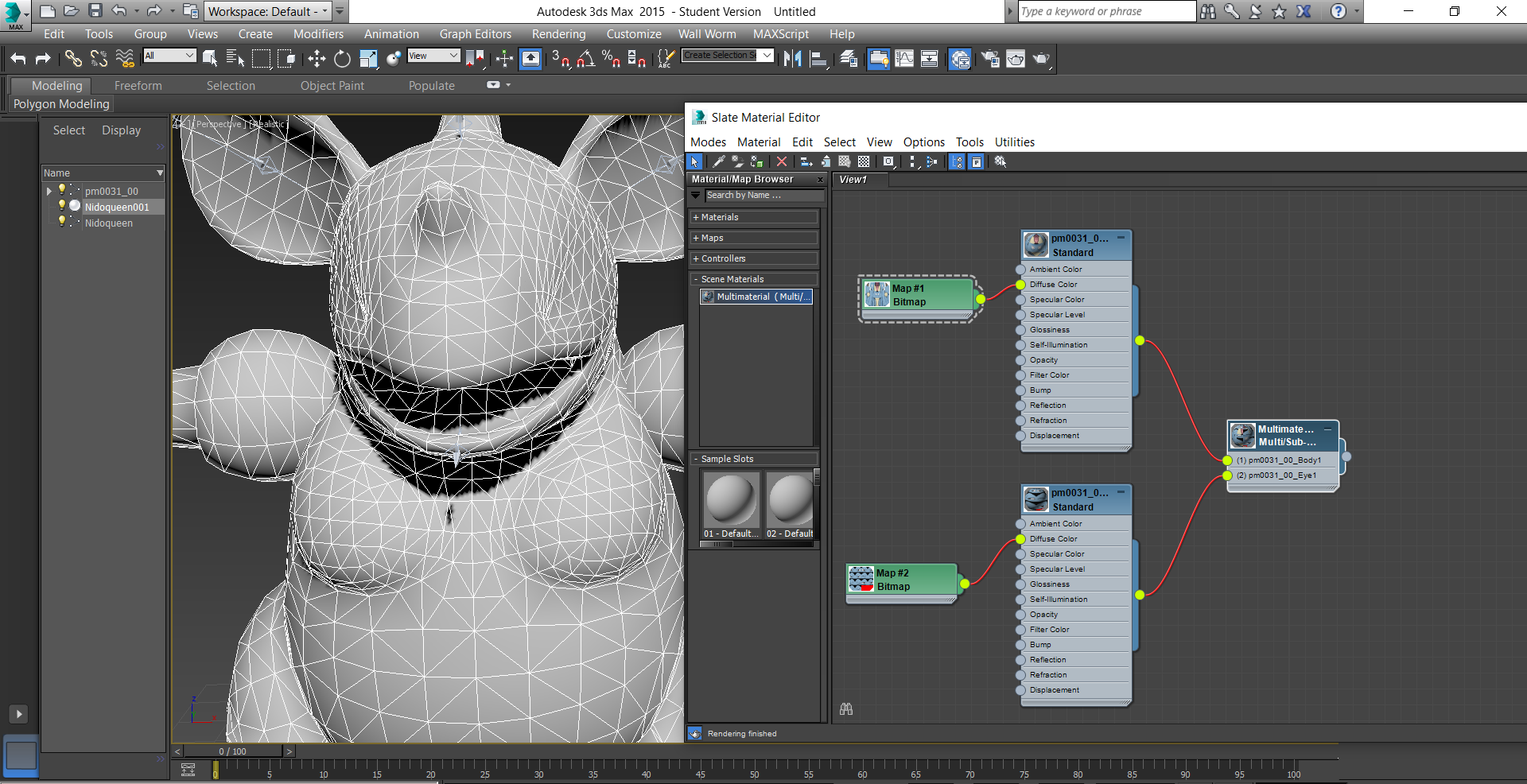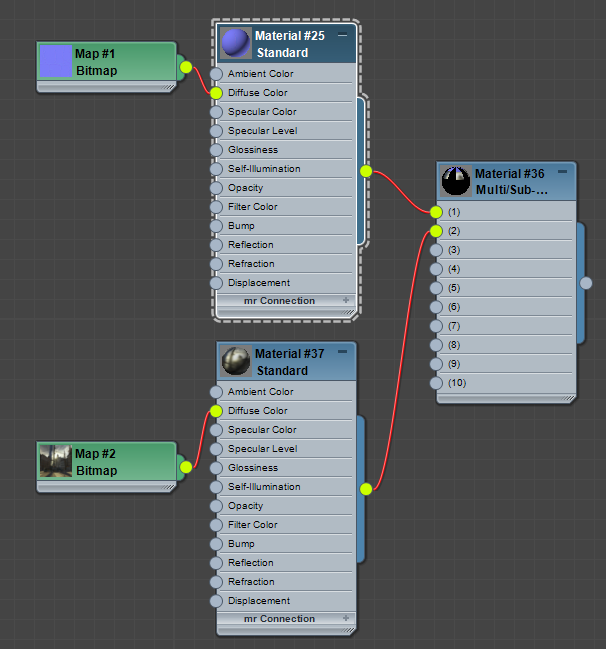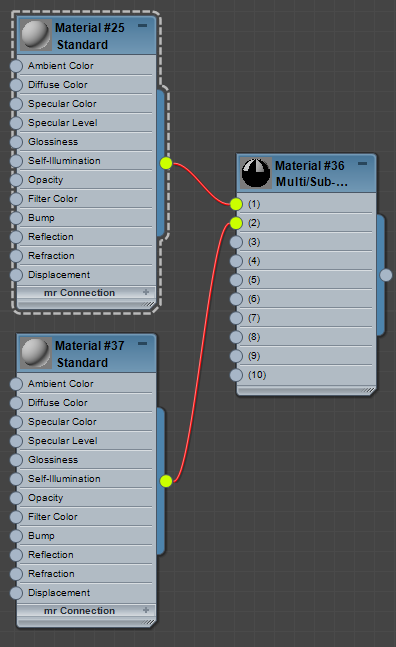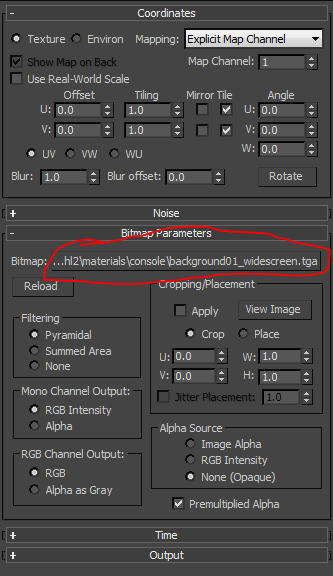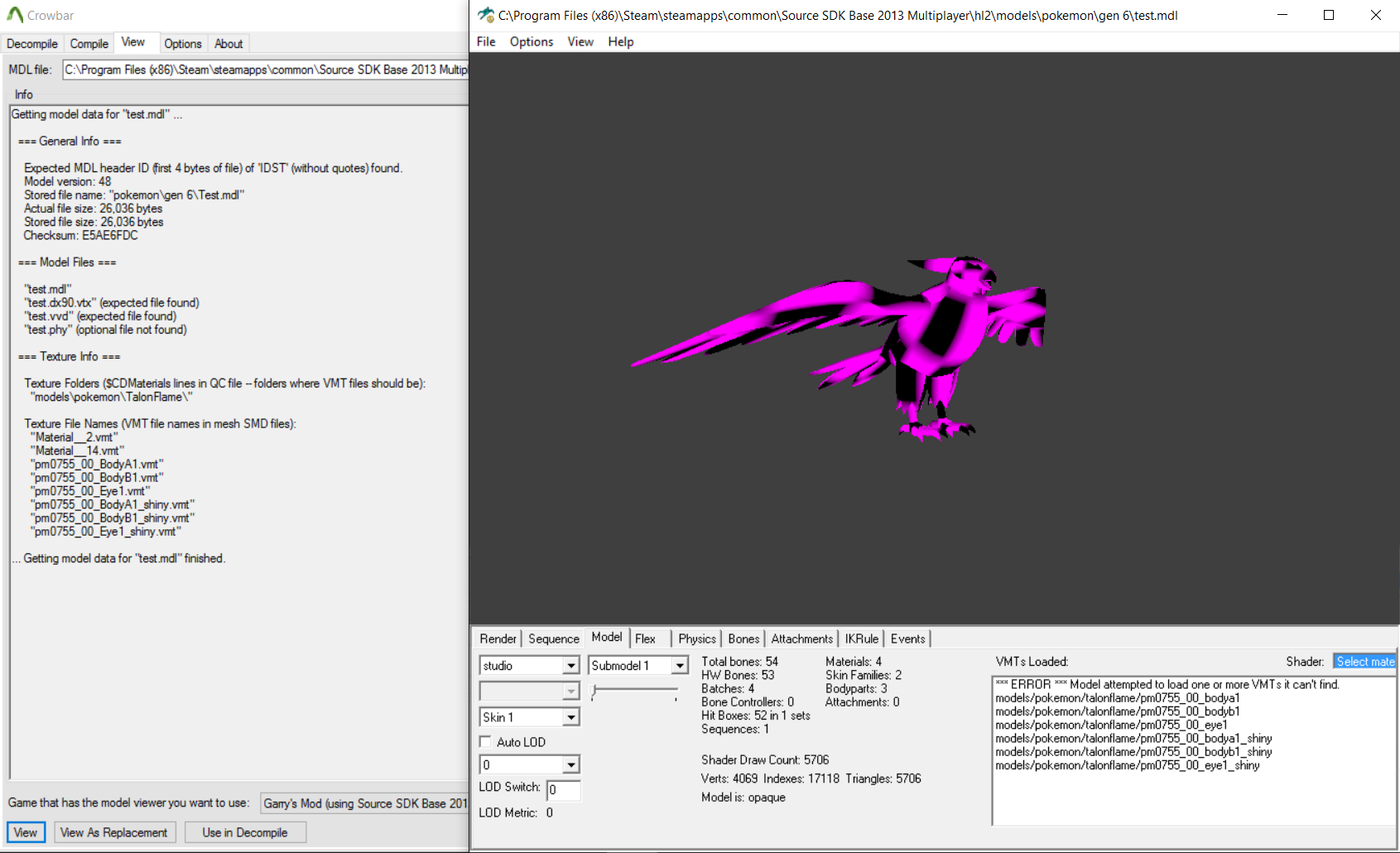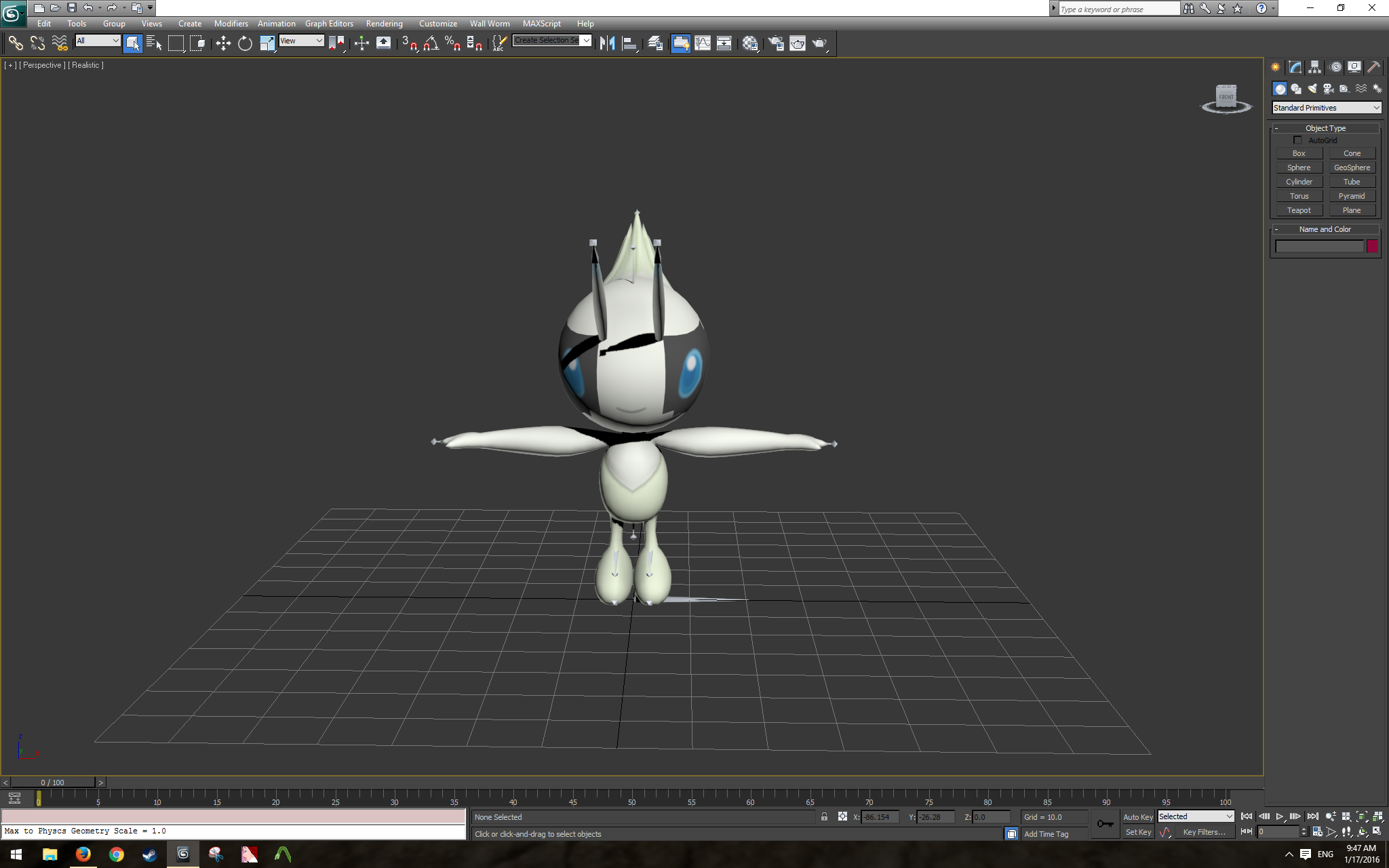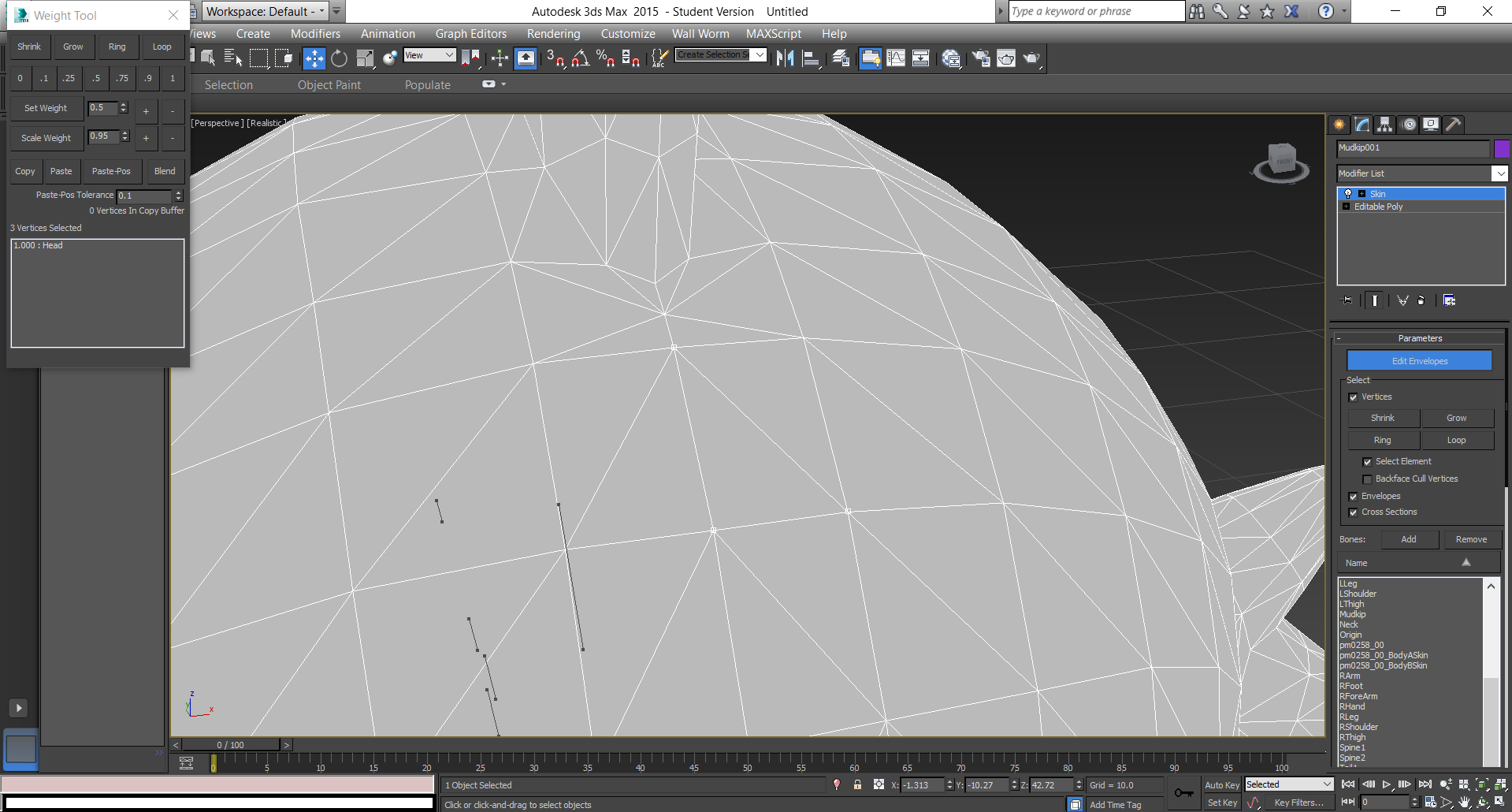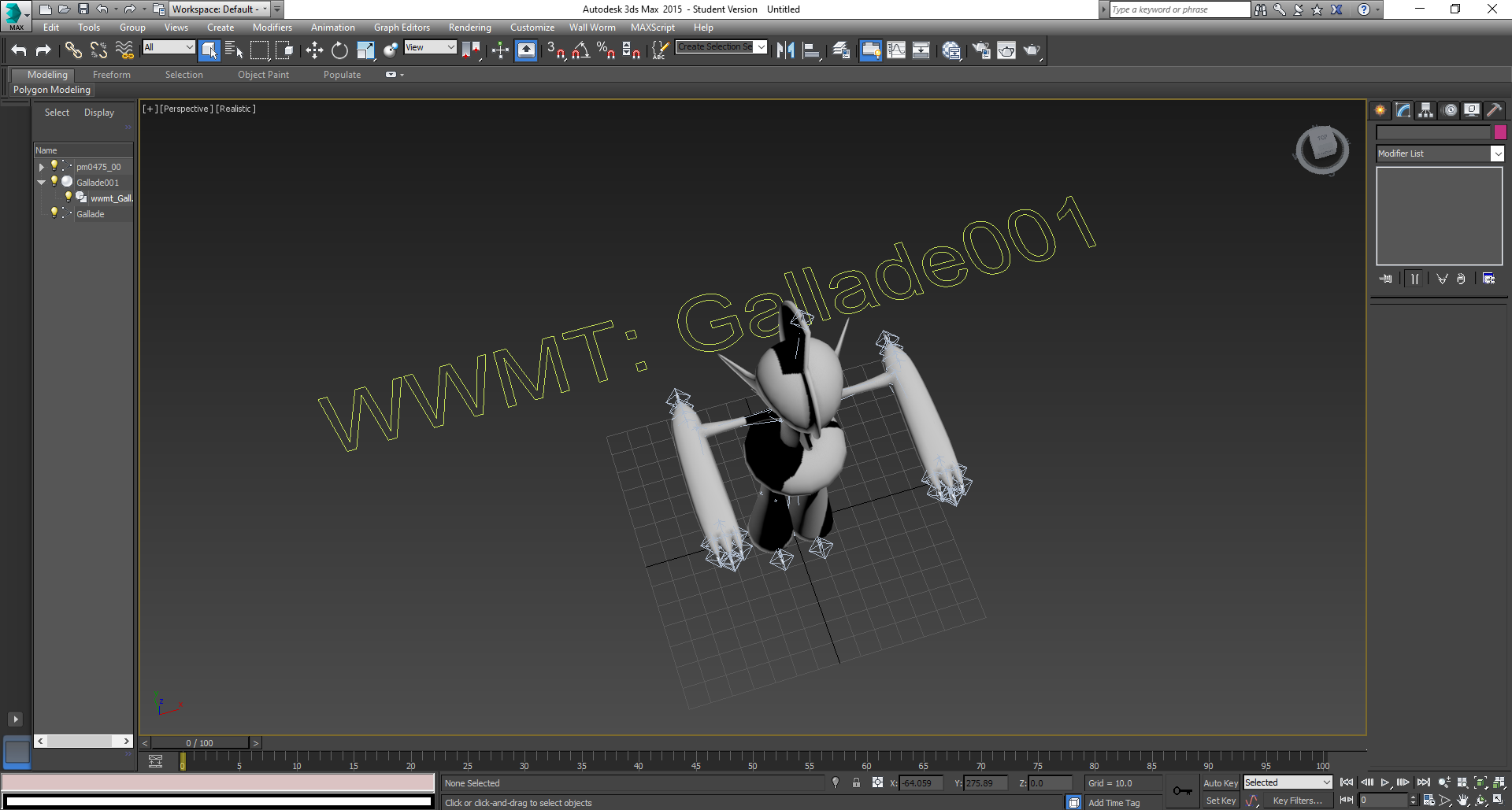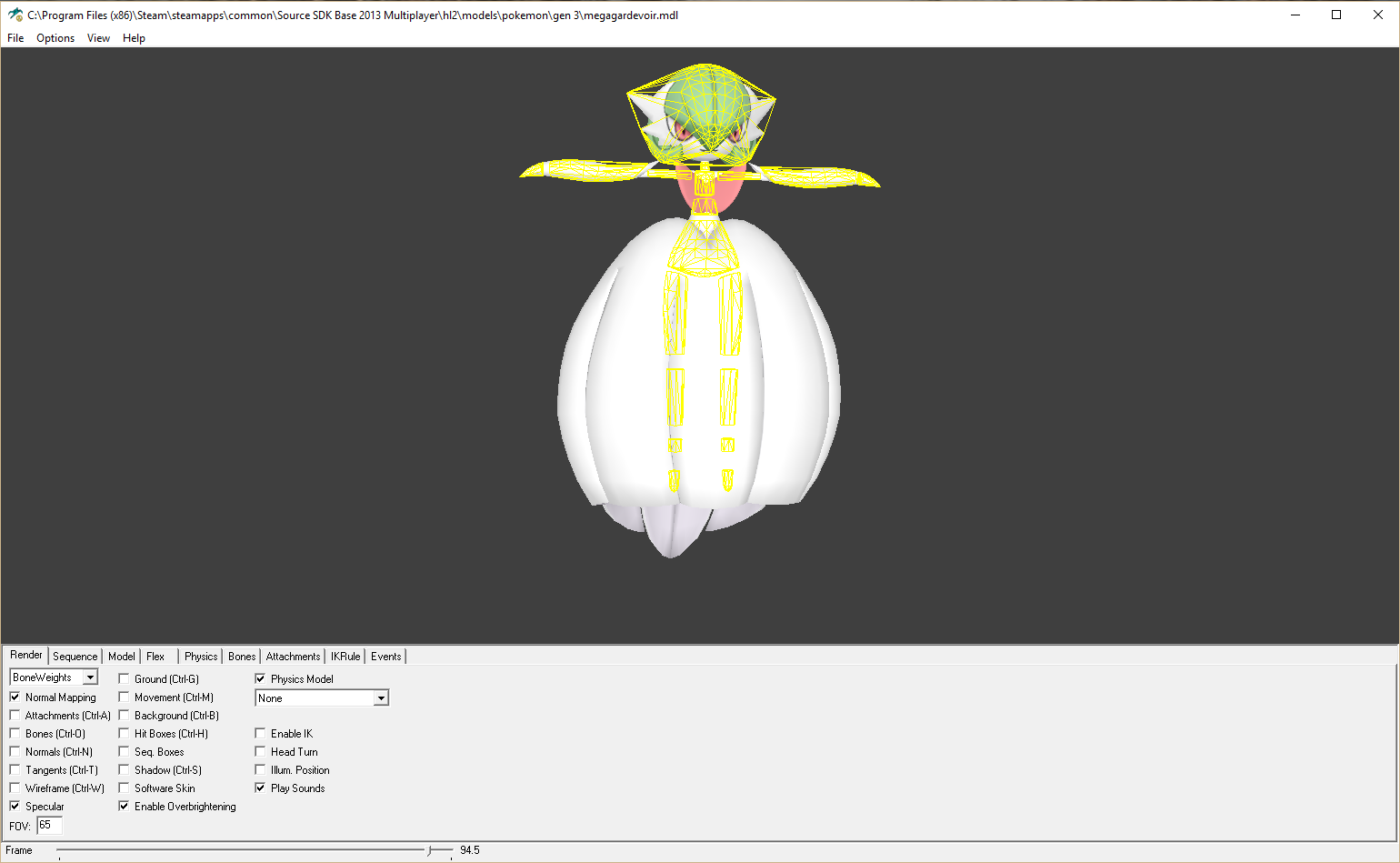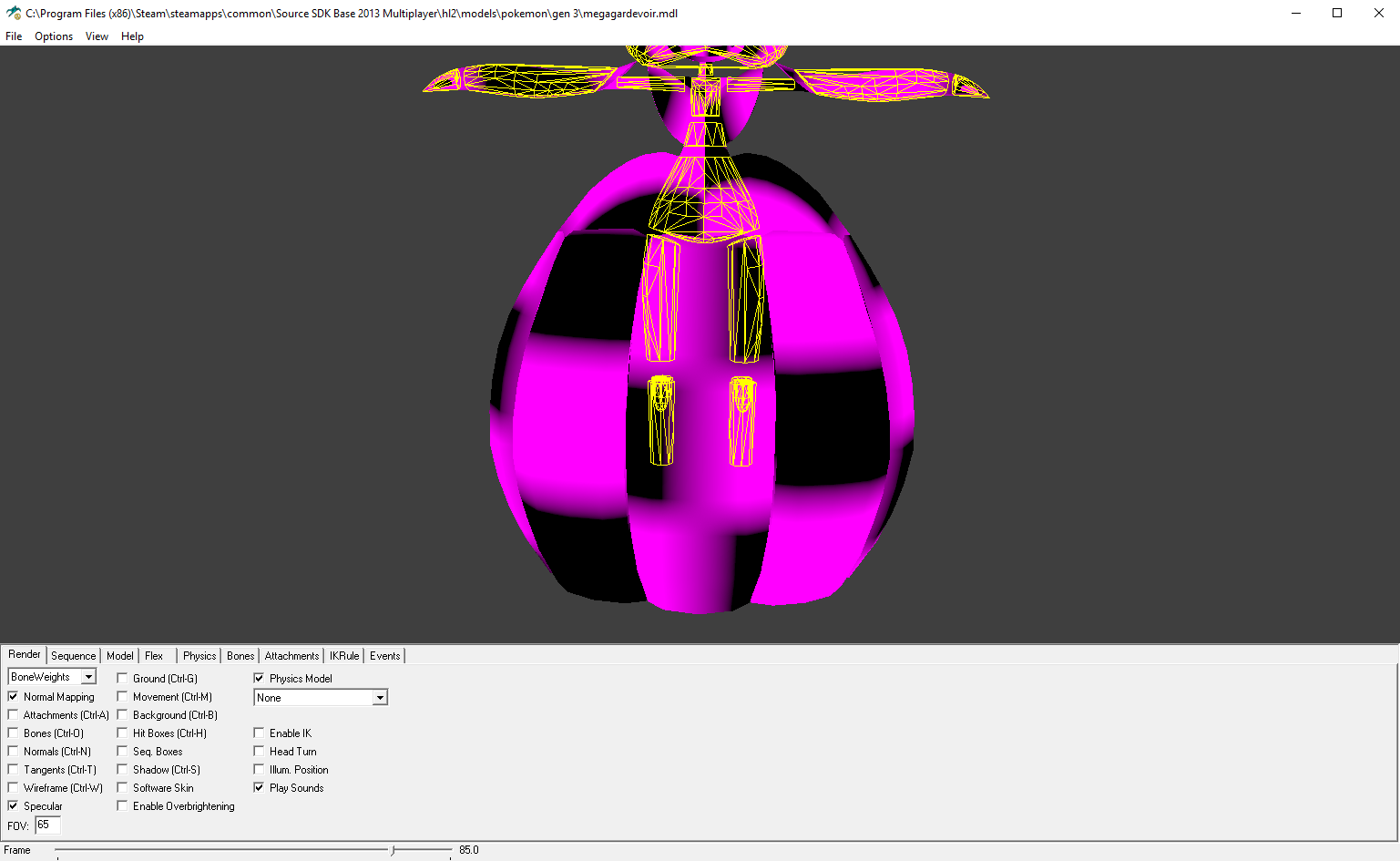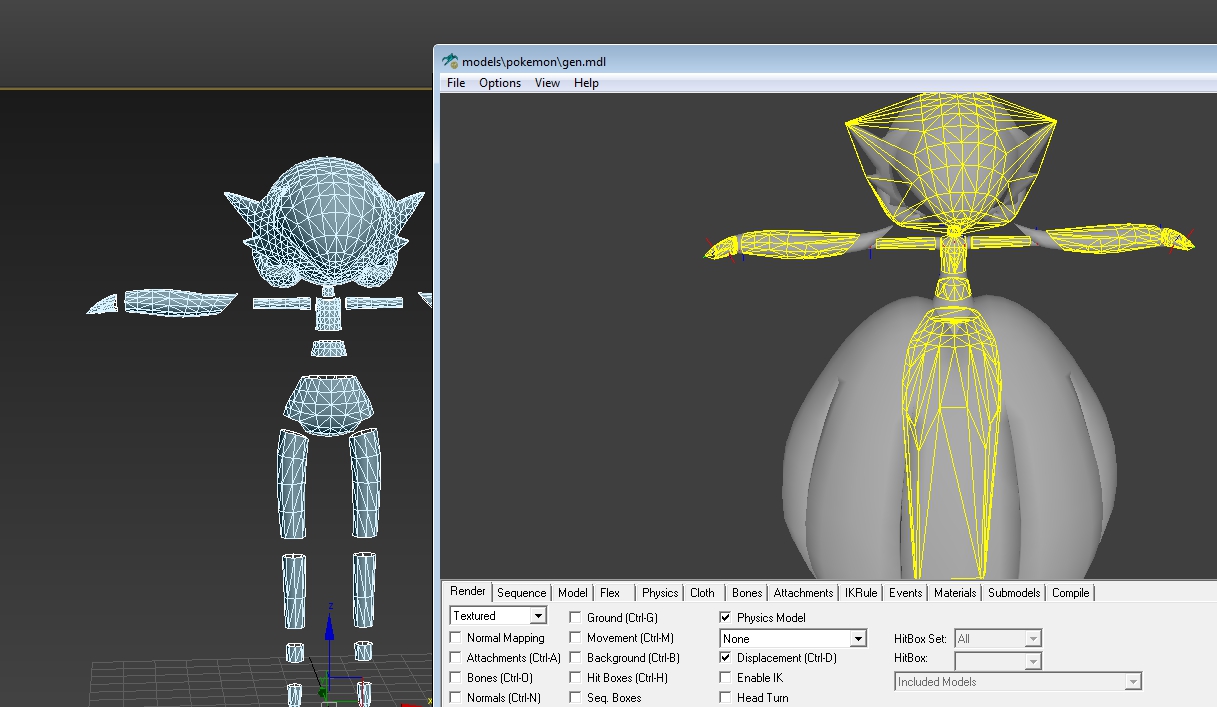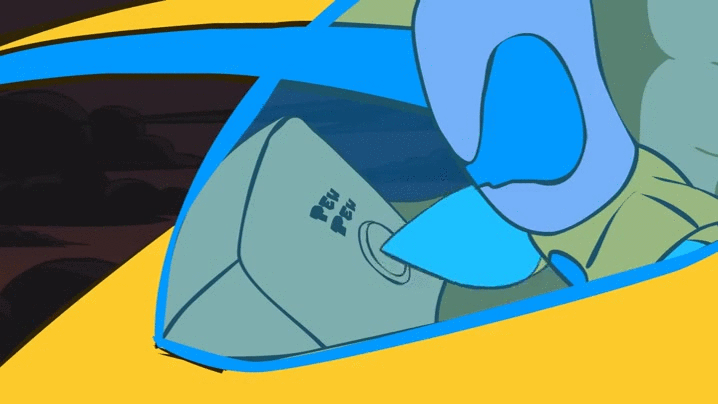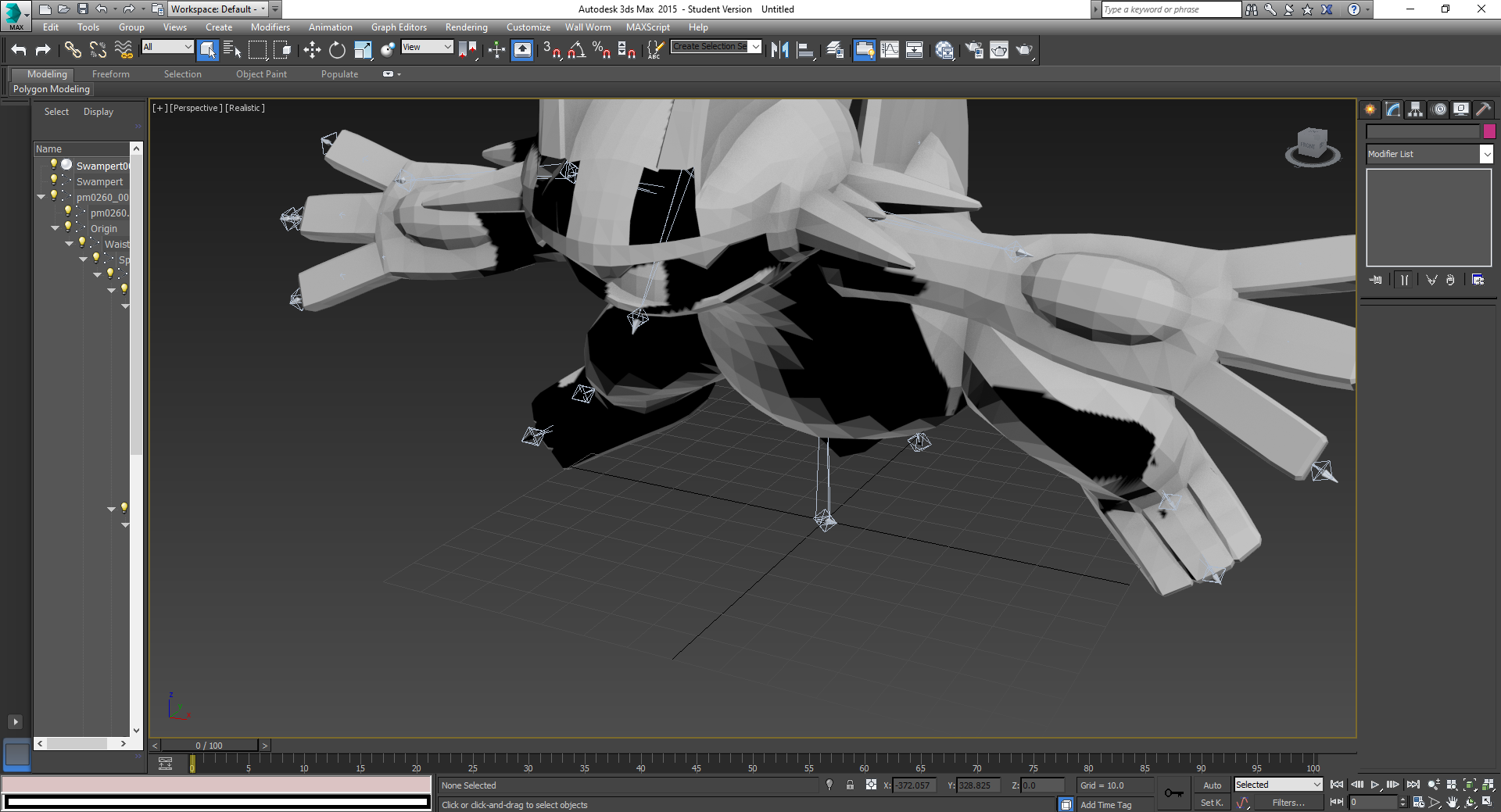Quote from: wallworm on January 22, 2016, 01:05:37 PM
Noted.
And so that this request finally stops hounding me... I will add this in the next update. QC/SMD importing has never been a priority of mine as it's not part of what I do. But I appreciate that users often want this. I just hope the userbase shows some appreciation. Generally when a crowd wants something, they get it and never donate or even say thanks. That is why I'm not always eager to add features that I don't use a lot myself.
Thanks for the noting my request. I know you have been working hard on this tool and I make sure to thank you for putting all this effort in this tool.
Quote from: wallworm on January 22, 2016, 01:05:37 PM
The method you are using is not how I would approach it. As I said, Wall Worm creates materials every time an SMD is imported. Open the material editor and pick your model... and you'll see all the materials there. Just drag your bitmaps into Slate and connect them to the materials that WW created. No need to worry about selecting elements to apply materials then... it's all in the material editor.
I know the materials are there, but for some reason even when I put the bitmaps in the diffuse map, the textures still don't show up.