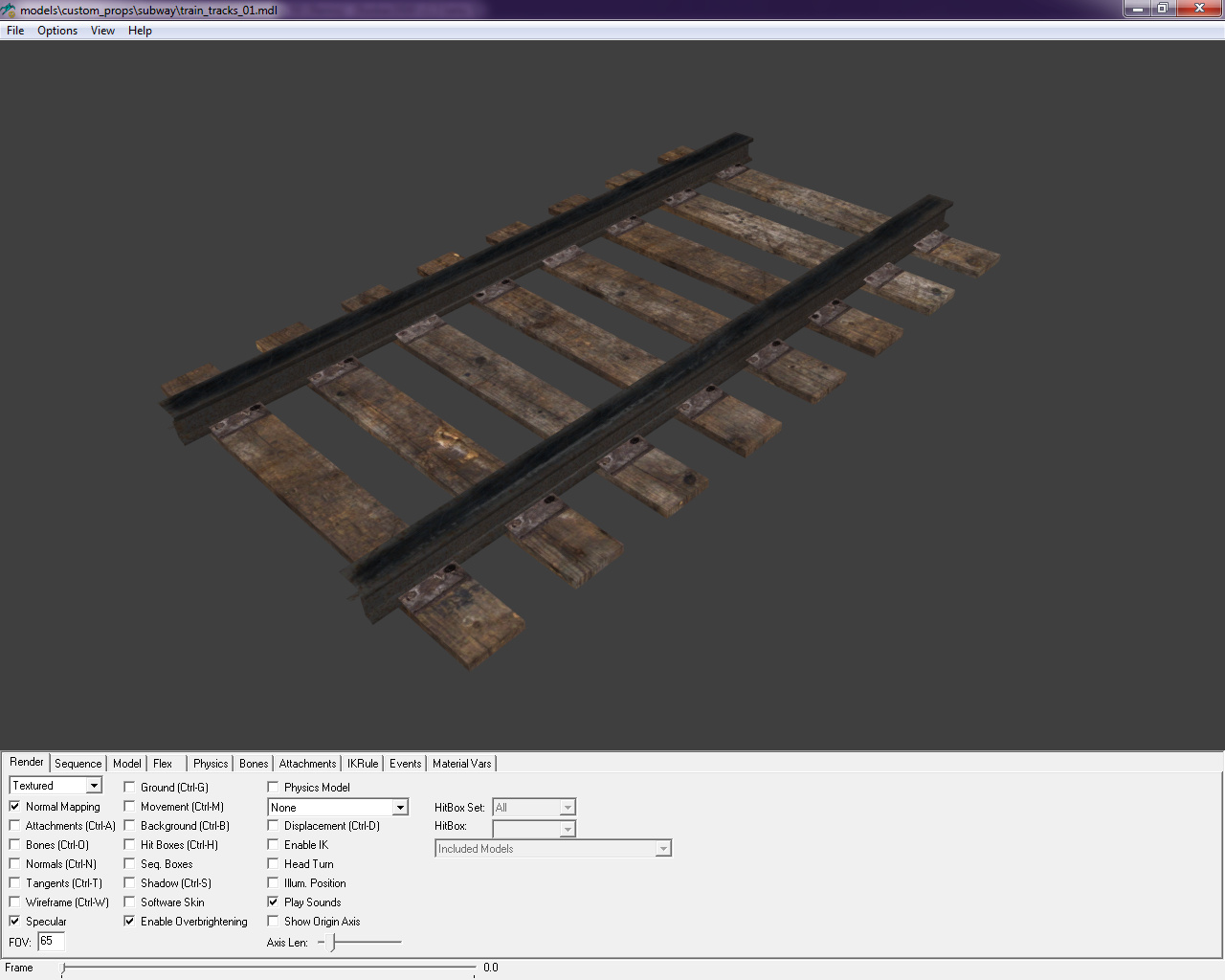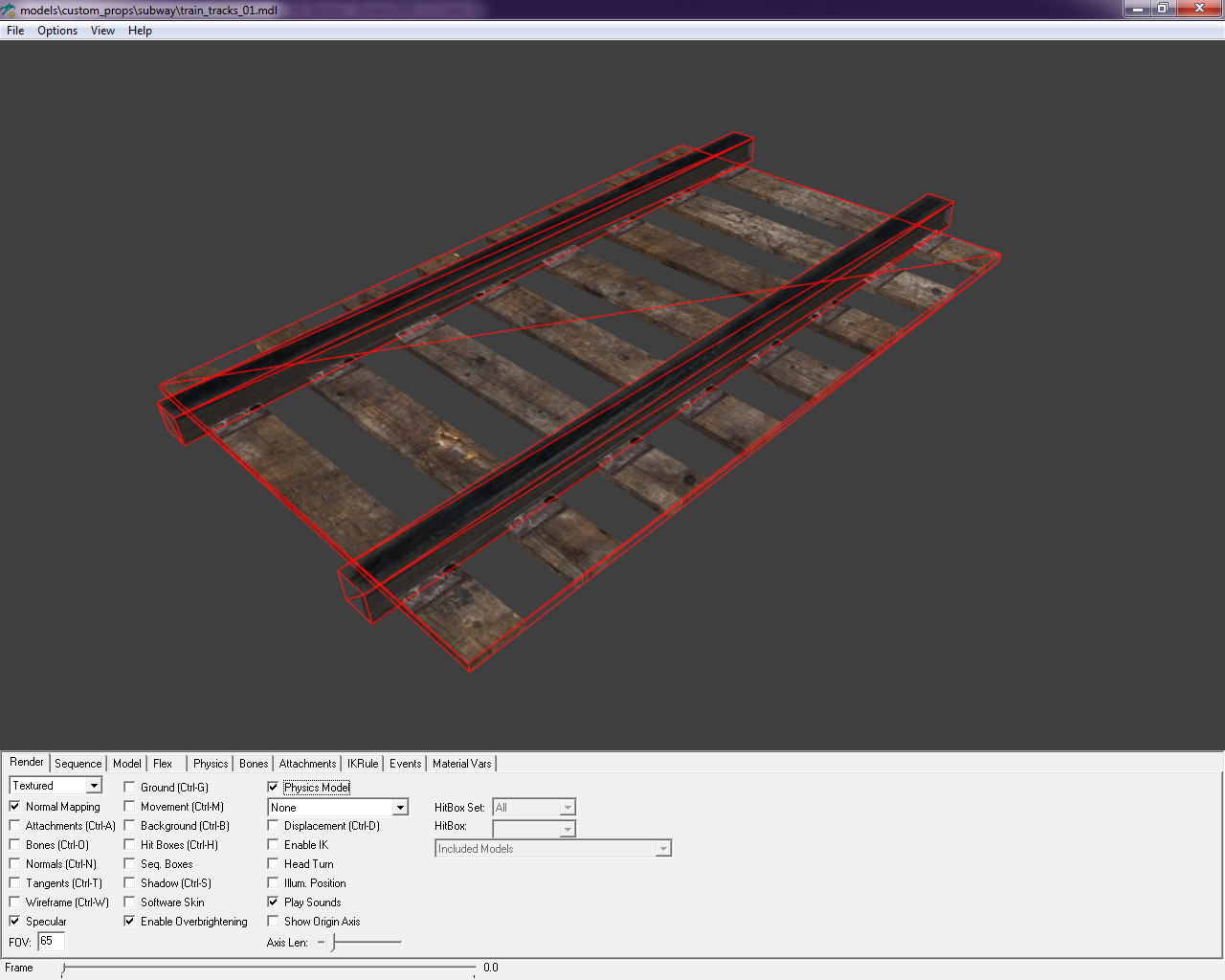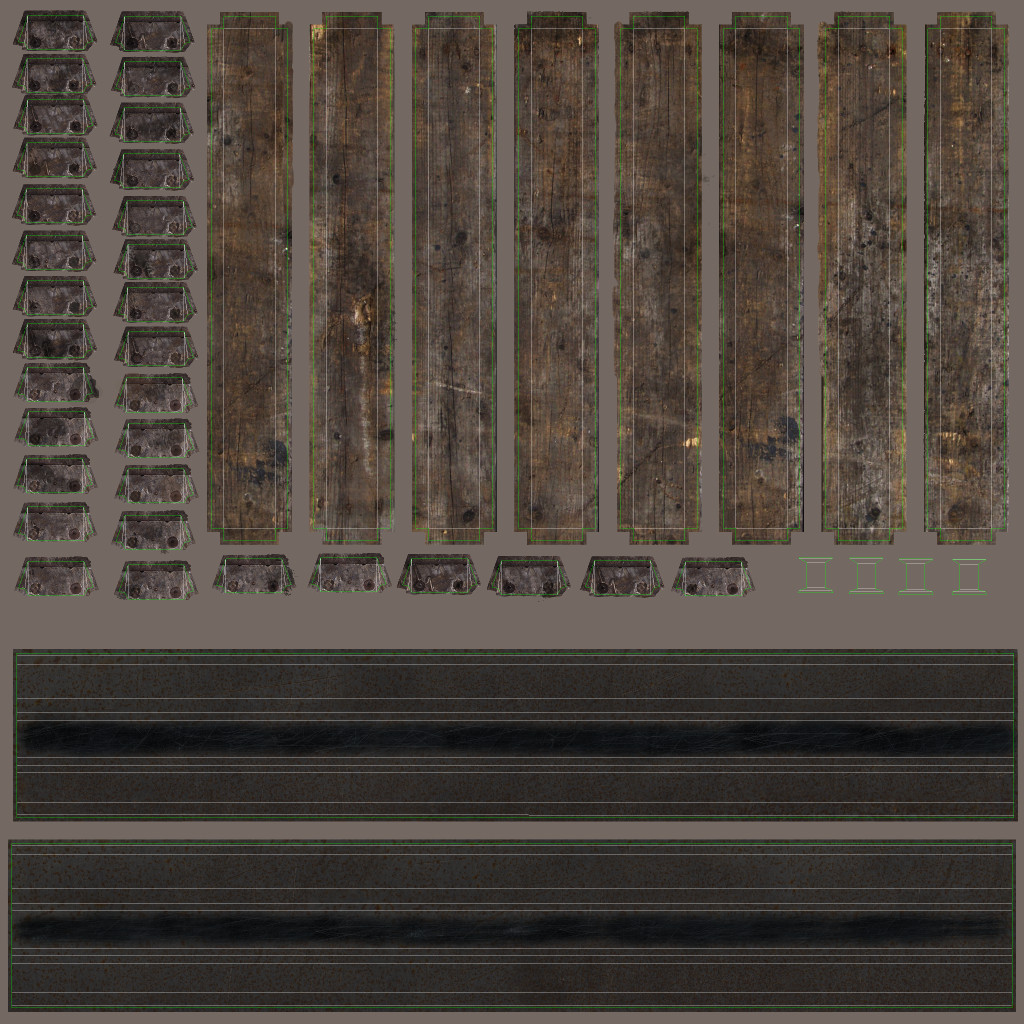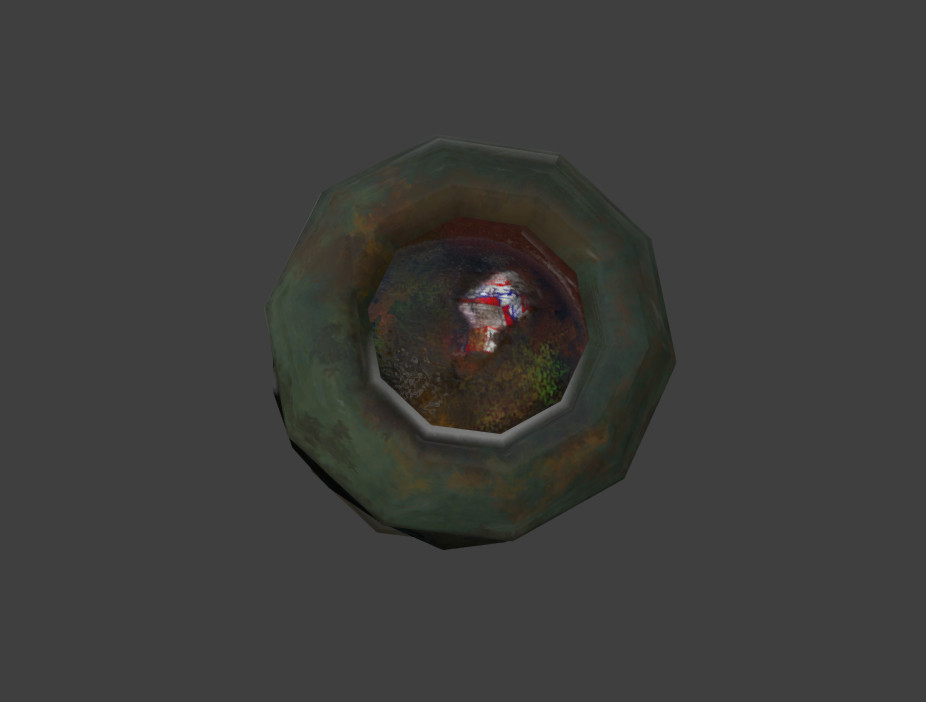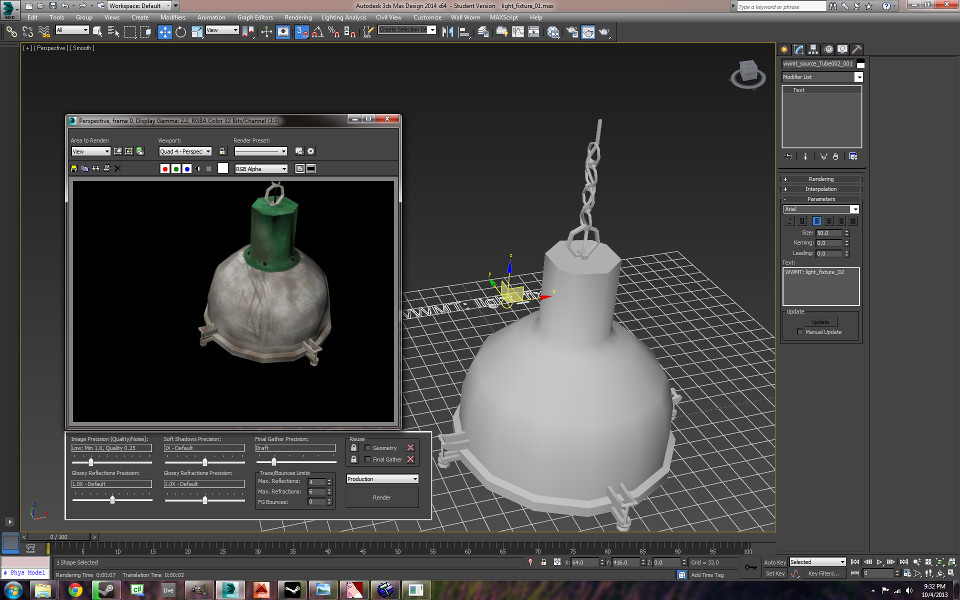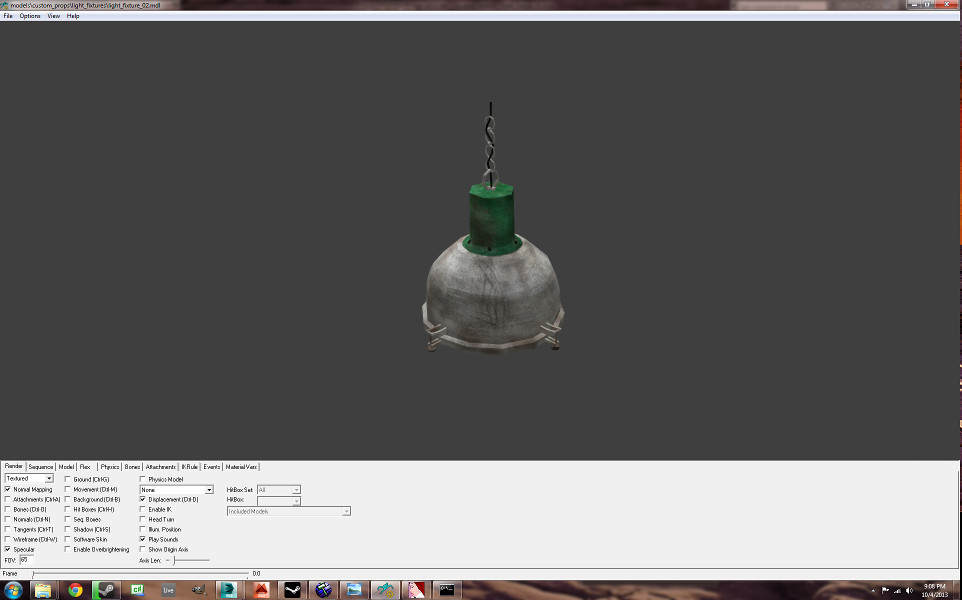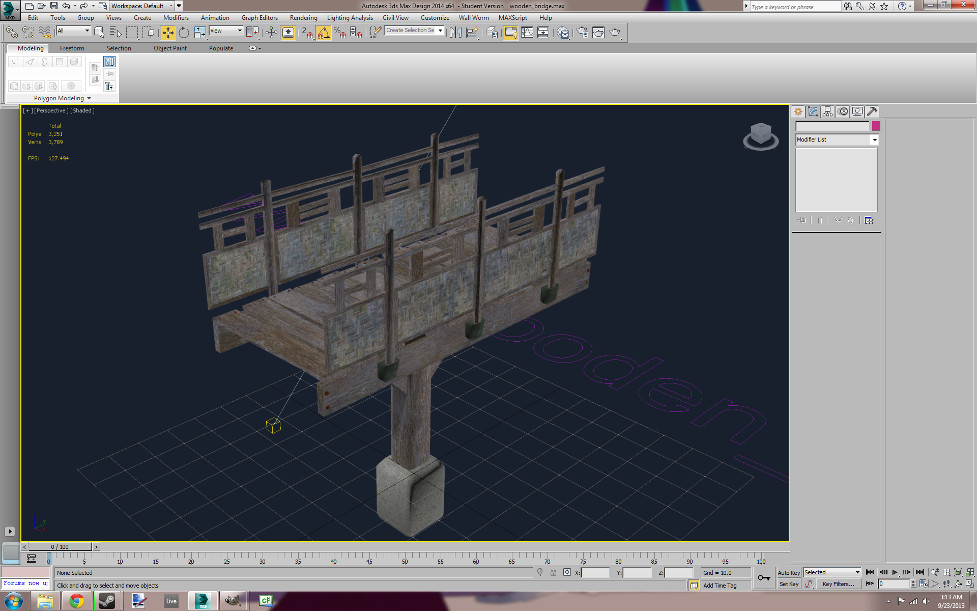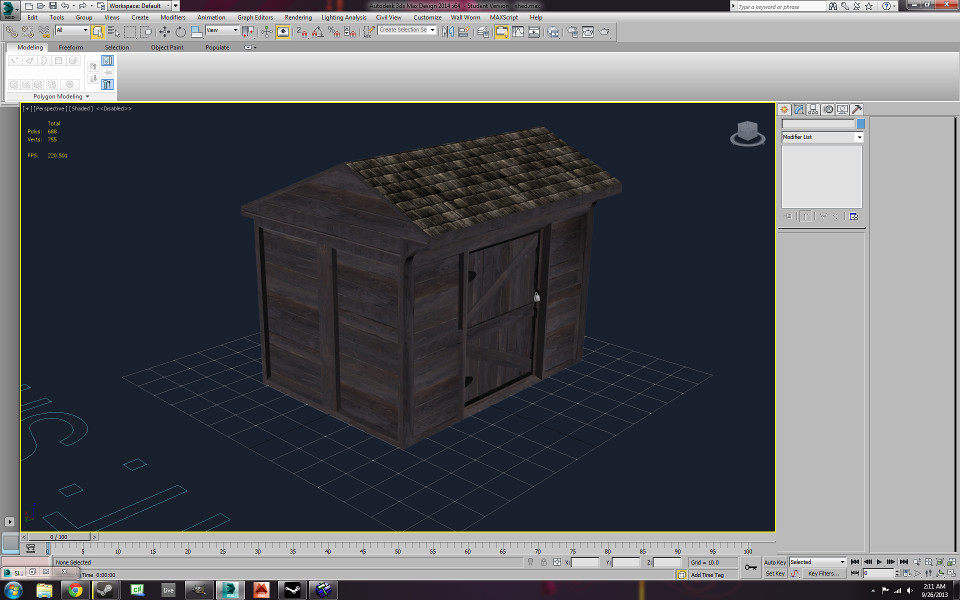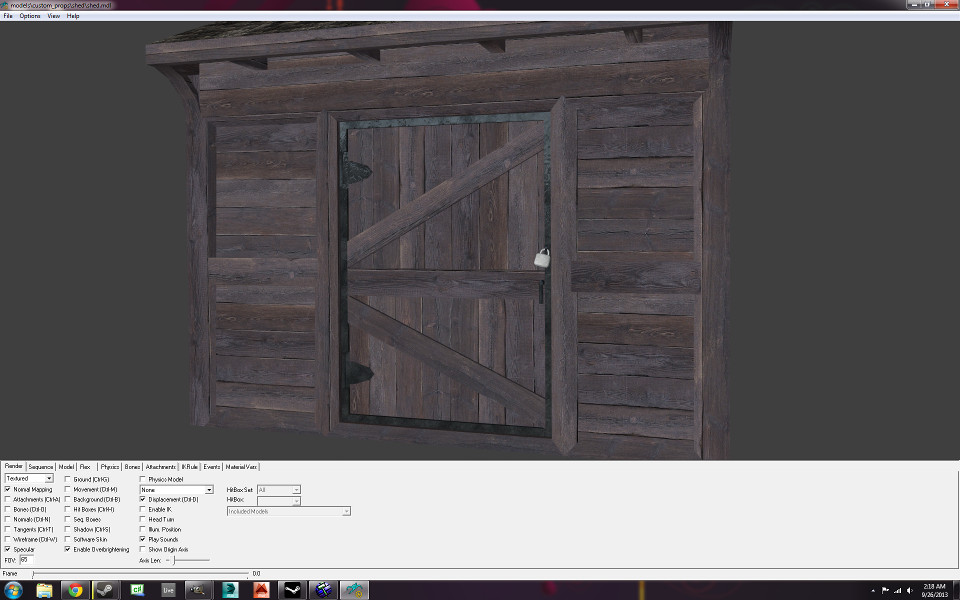Hey all! It's been a while since I've done anything in the Source Engine as I've been spending all of my time on a game in Unity. Lately I've been itching to work on stuff in Source so I made this simple machete to get back into the groove of things. I finished texturing it today. It's a little plain so I might make another skin. Tell me what you think
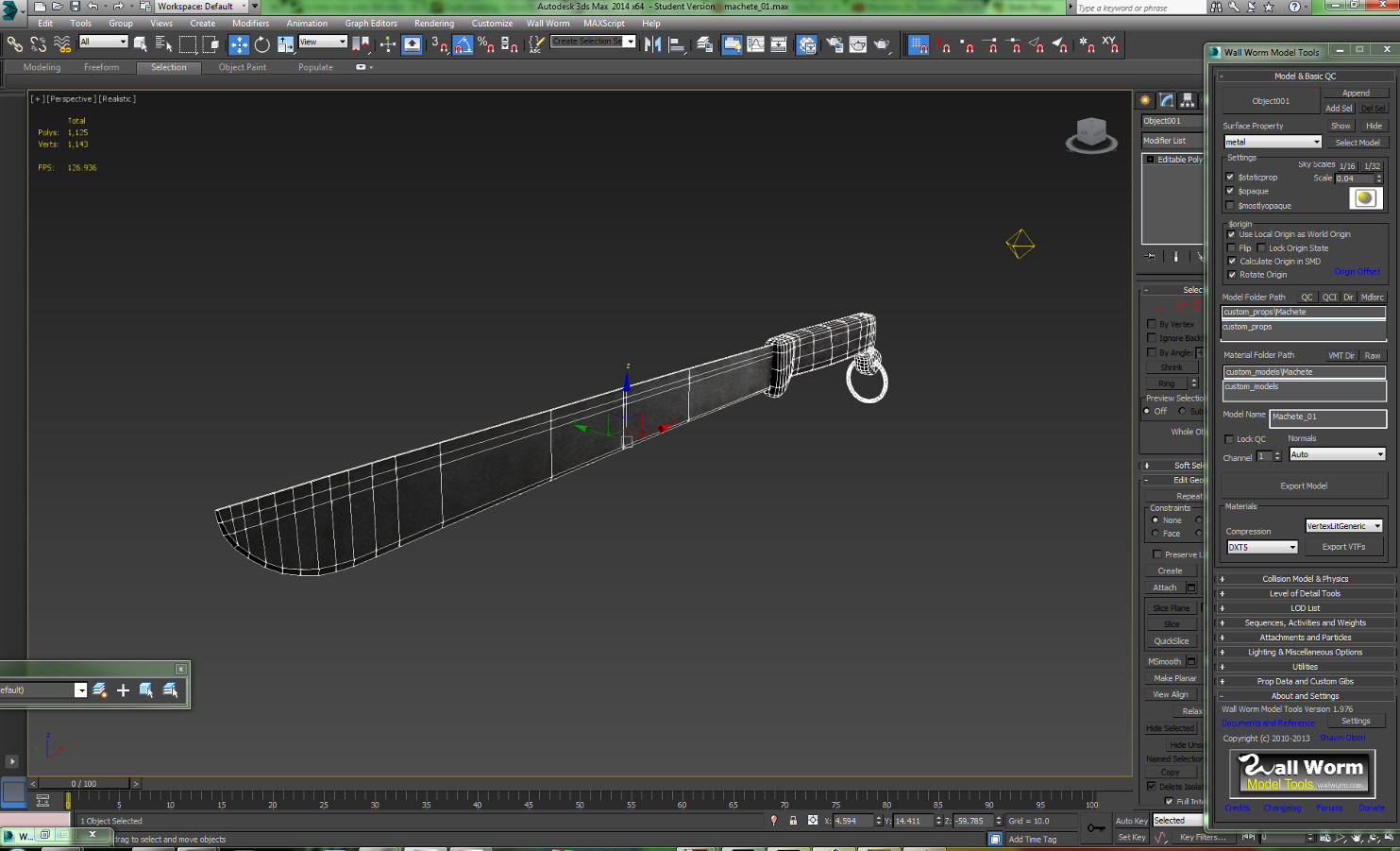
https://www.youtube.com/watch?v=t8rjES64IFA&feature=youtu.be
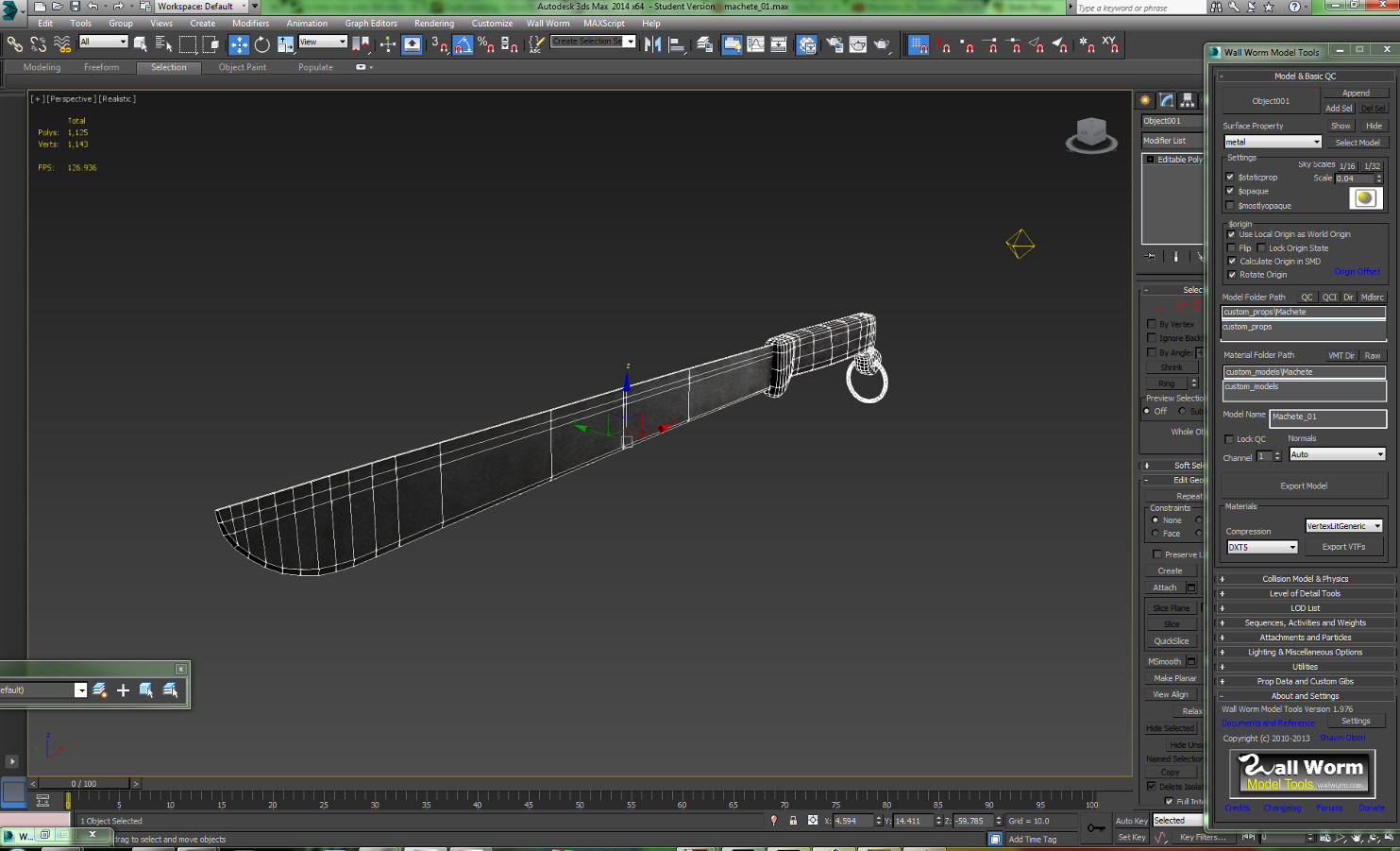
https://www.youtube.com/watch?v=t8rjES64IFA&feature=youtu.be