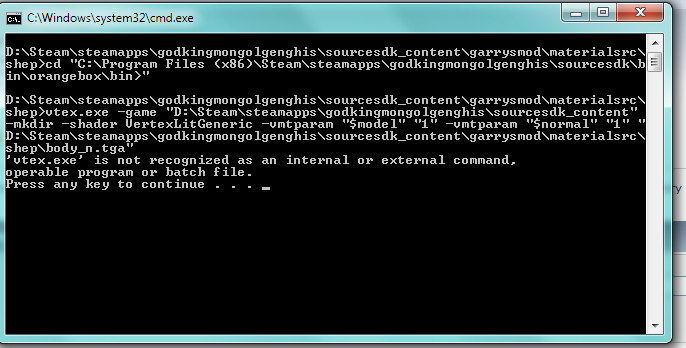Well that's the odd thing. That's where materials are set to. The bin is set to d:\steam ...\sourcesdk\bin\orangebox\bin, and materials is set to garrysmod\materialsrc. Still I will play around with it and read through your paths guide for the hundredth time and see if I can fix it. Thanks again.
This section allows you to view all posts made by this member. Note that you can only see posts made in areas you currently have access to.
Pages1
#2
WWMT Questions / Re: Unable to set bin directory
April 23, 2012, 03:51:45 PM #3
WWMT Questions / Re: Unable to set bin directory
April 23, 2012, 11:05:50 AM
Okay, thank you so much! I've actually been meaning to use the bitmaps but I've been incredibly busy as of late with the semester ending and projects looming. I'll be back to let you know once I get a chance to try it out again though, thanks again!
Oh, and I just realized, the reason that they're applied as color is that the model also has light maps, which bitmap doesn't appear to support, so it appears the import converter automatically applied them as RGB_Multiply. I don't really know if it'll work in source engine but I appreciate you adding color compatibility.
Oh, and I just realized, the reason that they're applied as color is that the model also has light maps, which bitmap doesn't appear to support, so it appears the import converter automatically applied them as RGB_Multiply. I don't really know if it'll work in source engine but I appreciate you adding color compatibility.
#4
WWMT Questions / Re: Unable to set bin directory
April 18, 2012, 01:30:40 PM
Oh, yes, yes. I'll go do that haha, my bad. I'm awful with 3DSmax.
#5
WWMT Questions / Re: Unable to set bin directory
April 18, 2012, 09:57:28 AM
Oh, awesome, thank you! I'll test if for you whenever it's ready. Much appreciated.
#6
WWMT Questions / Re: Unable to set bin directory
April 18, 2012, 12:16:58 AM
Okay, I'll be away from my computer until morning, I'll update then. But for now, I'm using Max 2012 (fresh install just this month), Windows 7 Pro 64Bit, and I downloaded all of the wall worm files just this week I believe.
#7
WWMT Questions / Re: Unable to set bin directory
April 17, 2012, 10:43:50 PM
Please don't feel any hurry! I have time aplenty, and I'm just glad that you're helping at all. Also, all of my textures are .TGA files and appear to be applied to the model properly. They appear to be loaded correctly in the texture export window as well. Thanks so much again.
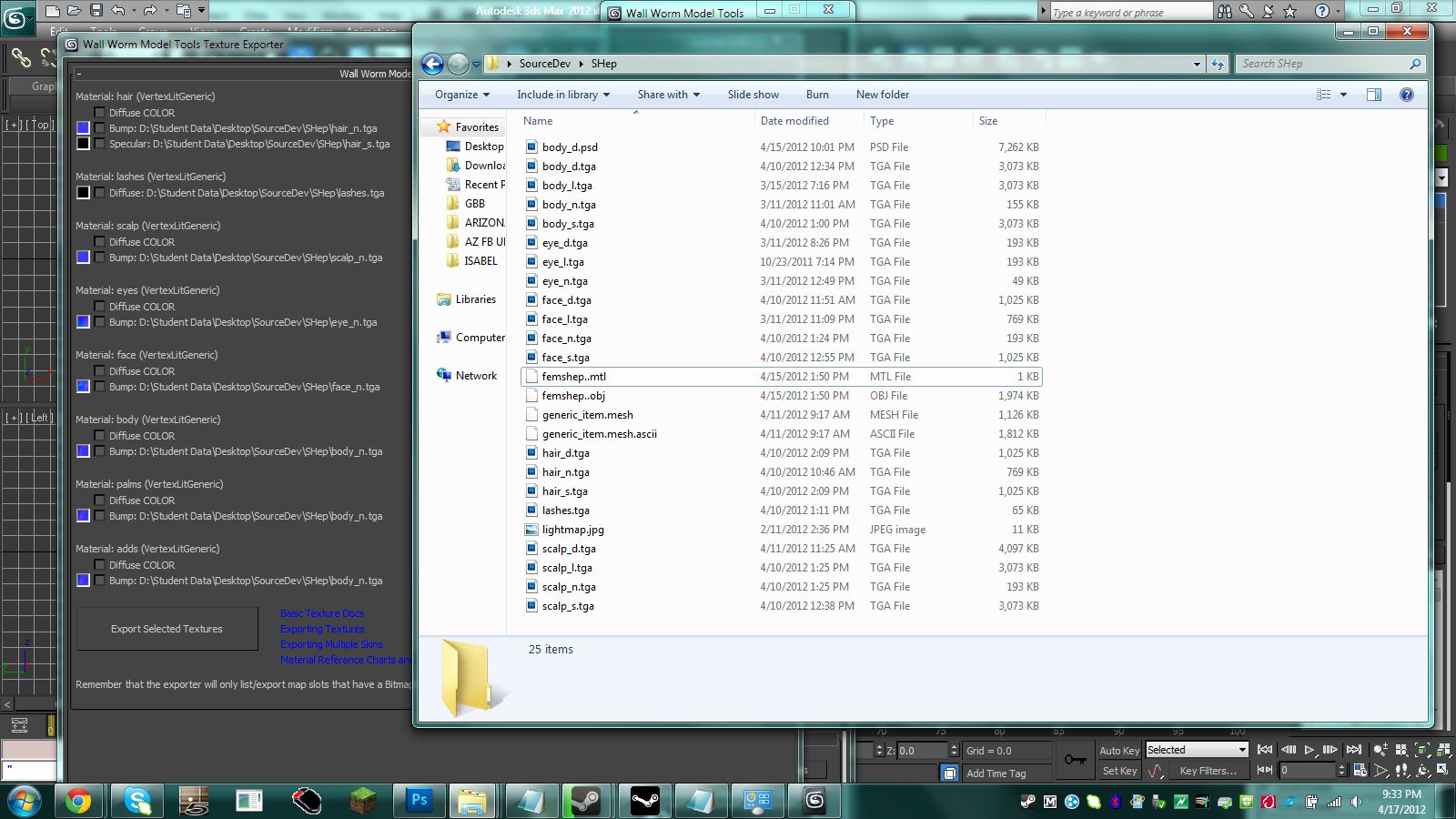
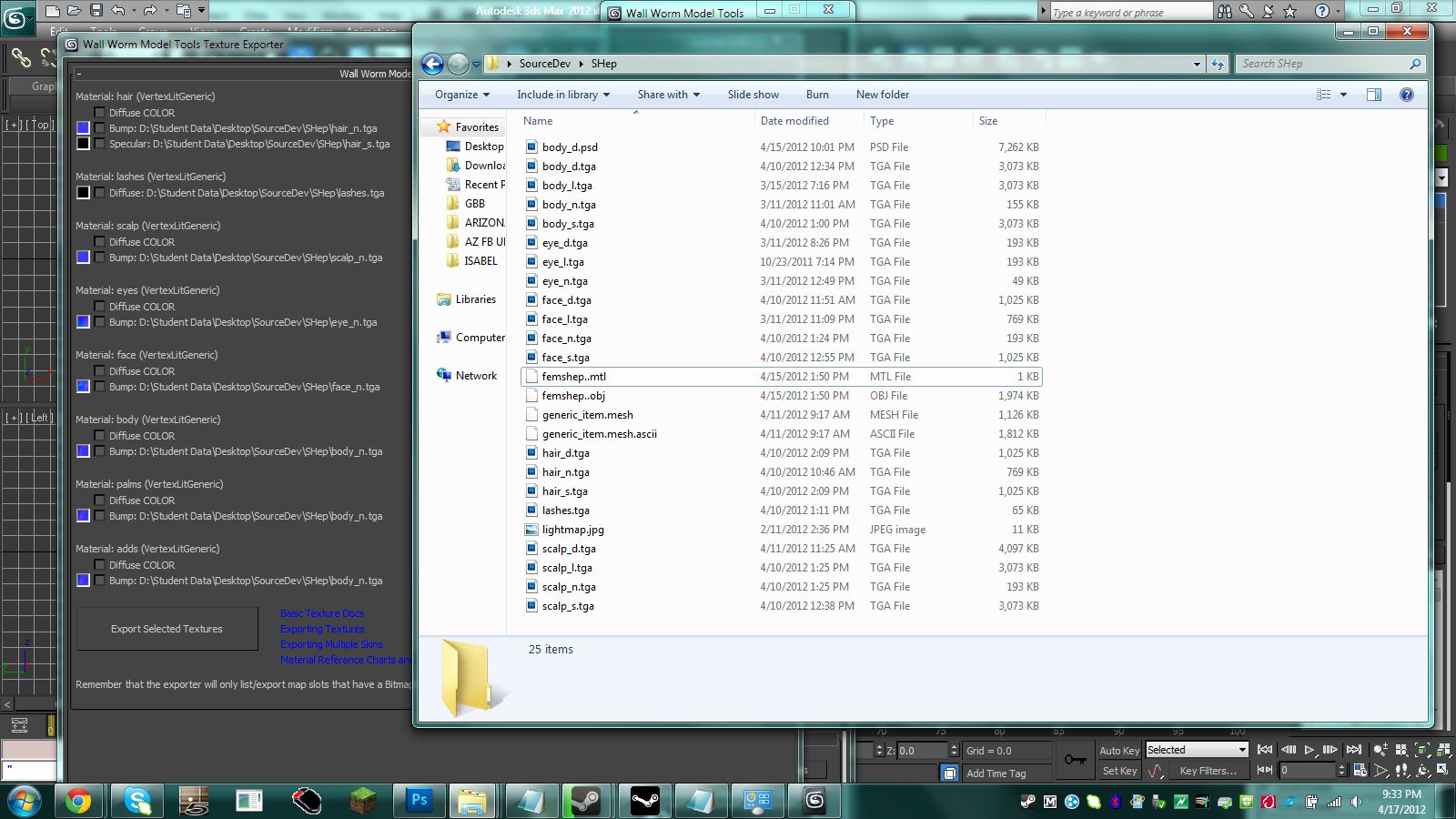
#8
WWMT Questions / Re: Unable to set bin directory
April 17, 2012, 03:38:30 PM
Thank you SO much for the help so far! I successfully changed all of the paths, but now I get this window. Any idea? So sorry that I'm having problems at every step, I really appreciate you offering such great help.


#9
WWMT Questions / Unable to set bin directory
April 17, 2012, 03:05:31 AM
Basically what is happening is that I try to set the Bin Dir in export options, but whenever I select a folder the Bin Dir button remains normal as if I had not set anything. (it looks as it did previously). Is this normal? I believe this is why I cannot export VTF, because I think have Material Root Dir and paths set properly. I am using 3DS max 2012, if that helps.
Also, a ragdoll is a static prop, yes?
Thank you so much for the tools, and for your time and help!
EDIT:
Here is a JPG showing what I mean.

Also, a ragdoll is a static prop, yes?
Thank you so much for the tools, and for your time and help!
EDIT:
Here is a JPG showing what I mean.

Pages1
SMF spam blocked by CleanTalk