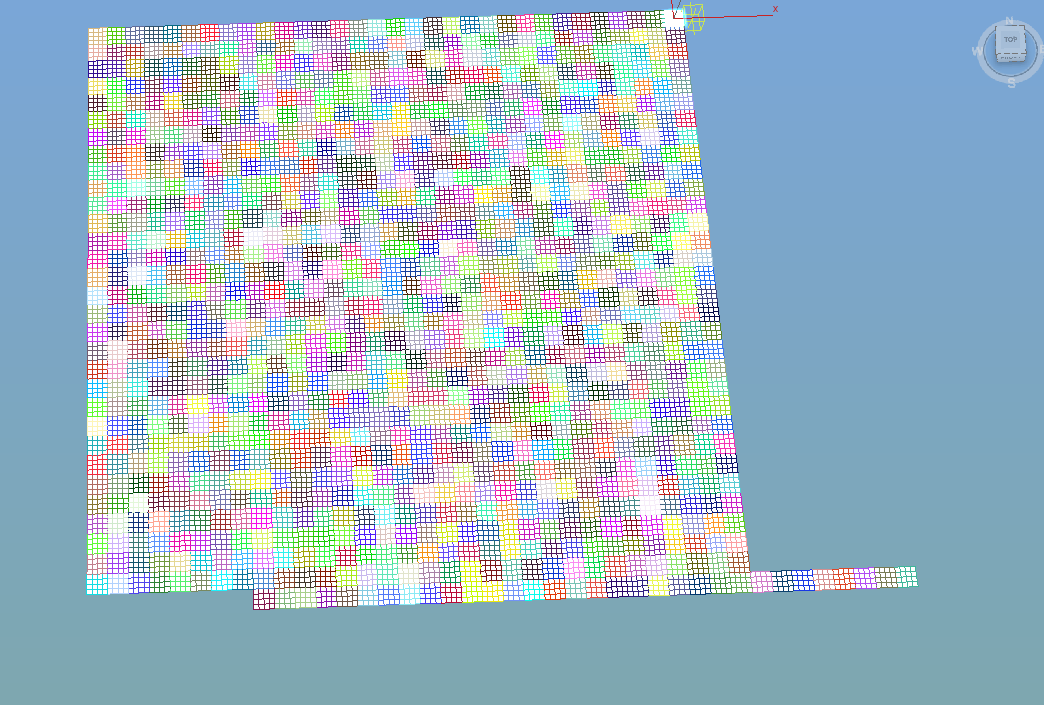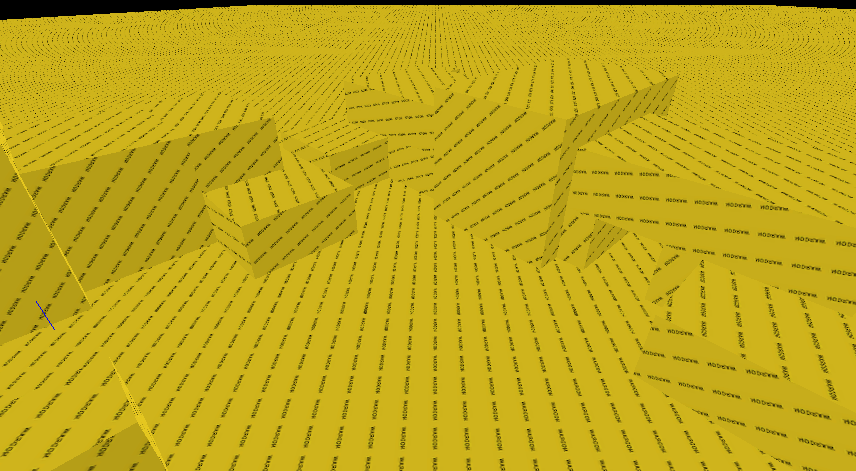Im not sure if this is the correct place to post this, but I am wondering if I can request a new script / feature that will help level design for other engines such as Unity or UE4. I feel as its a pretty simple request since some of the other tools (CorVex) already do this in a similar way, but not the desired way for non BSP engines.
What Im asking is if there could be a new modifier made that will automatically unwrap all faces of the mesh when creating and editing a mesh, exactly like how ProBuilder for Unity or how mesh editing and creation work in Source 2. Im asking this because having UVs created and updated in realtime can save a lot of time and work, especially for geometry and it would be immensely useful.
I hope I got my point across, if not I will try to explain better of what I mean.
Here is a video of Source 2 and what Im talking about. See how every extruded face automatically becomes unwrapped? That is what Im asking for in 3ds max.
https://a.pomf.cat/lixnsi.webm
What Im asking is if there could be a new modifier made that will automatically unwrap all faces of the mesh when creating and editing a mesh, exactly like how ProBuilder for Unity or how mesh editing and creation work in Source 2. Im asking this because having UVs created and updated in realtime can save a lot of time and work, especially for geometry and it would be immensely useful.
I hope I got my point across, if not I will try to explain better of what I mean.
Here is a video of Source 2 and what Im talking about. See how every extruded face automatically becomes unwrapped? That is what Im asking for in 3ds max.
https://a.pomf.cat/lixnsi.webm