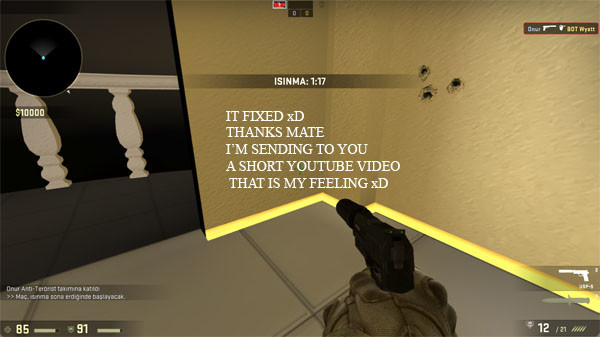This section allows you to view all posts made by this member. Note that you can only see posts made in areas you currently have access to.
#31
Wall Worm Level Design in 3ds Max / Re: Lighting Problem
January 16, 2016, 08:56:01 PM #32
Wall Worm Level Design in 3ds Max / Re: Lighting Problem
January 16, 2016, 03:49:10 PM
I removed shadow (disableshadows) and it fixed. But I make it in Hammer. How can I change this Class Info Keyvalue at Wall Worm?
#33
Wall Worm Level Design in 3ds Max / Lighting Problem
January 16, 2016, 12:06:15 PM
Hello all.

As you see, there is a lighting problem. I added a strong omni light to center of this room. I made skirting board and carton pierre models. They hasn't a collision hull. When I delete skirting board and carton pierre models, lighting fixing. I think that models blocking light. World Geometry images are Lightmapgeneric, model images are Vertexlitgeneric. Where is my fault? Shawn Olson is busy this weekend. Help please.

As you see, there is a lighting problem. I added a strong omni light to center of this room. I made skirting board and carton pierre models. They hasn't a collision hull. When I delete skirting board and carton pierre models, lighting fixing. I think that models blocking light. World Geometry images are Lightmapgeneric, model images are Vertexlitgeneric. Where is my fault? Shawn Olson is busy this weekend. Help please.
#34
Anvil Bug Reports / VMF Export Big Character Problem
January 14, 2016, 06:55:19 PM
Hello. I tried to export my map as VMF. I'm using Turkish Windows 8.1. My map doesn't give an error in Hammer Editor. But material names like MATERİAL (with Turkish İ char, not I or i). And because of this, I can't see my World geometry materials. But no problem in models. My World geometry appears white, and if I'm double clicking to material, it shows blank Picture. This error wasn't in old versions of WW. If this is my fault, I'm sorry.




#35
WWMT Questions / Re: Get Brush ID
January 14, 2016, 02:58:20 PM
Thanks mate! You saved my life. :D
#36
WWMT Questions / Get Brush ID
January 14, 2016, 02:52:17 PM
Hello. How I can find this ID objects in 3ds Max?


#37
Static Props / Re: U-Spiral Stairs
January 13, 2016, 07:00:12 PM
And this is my half stairs. For first floor.
#38
General Discussion / Re: My Align Viewport To Face"s" Max Script
January 13, 2016, 04:26:33 PMQuote from: wallworm on January 13, 2016, 03:22:09 PMCan I use reference clone for World Geometry? Or is there better way?
Good addition.
I've modified things in Soulburn and sent them onto Neil. He sometimes rolls them into the scripts. Send it his way and explain why you updated and he'll probably add it and make a note in changelog.
#39
General Discussion / My Align Viewport To Face"s" Max Script
January 13, 2016, 02:24:46 PM
Hello all. I have downloaded Soulburn's viewport to face maxscript. It was saying "select only one face". I know programming basics. And I develop more this Soulburn script. I removed the warning and averaged face normals. You can download it here:
http://www.filedropper.com/sbviewporttoface
http://www.filedropper.com/sbviewporttoface
#40
Static Props / Re: U-Spiral Stairs
January 12, 2016, 03:08:05 PM
v2


Bottom of Stairs

U Stairs in 3ds Max

I couldn't make U-Spiral Stairs instantly, because it isn't in 3ds Max. It has u stairs or straight stairs. You can see difference at images.
First, I make 2 straight stairs. and I make spiral stairs. And I connected them. v1's height is 260units, v2's height is 270units. Every stair is 16,875units. And there is 16 stairs. I used normal (bump) map in white areas. You can see it in bottom image.
Shawn Olson said I can't reply your messages couple days. Is he fine?


Bottom of Stairs

U Stairs in 3ds Max

I couldn't make U-Spiral Stairs instantly, because it isn't in 3ds Max. It has u stairs or straight stairs. You can see difference at images.
First, I make 2 straight stairs. and I make spiral stairs. And I connected them. v1's height is 260units, v2's height is 270units. Every stair is 16,875units. And there is 16 stairs. I used normal (bump) map in white areas. You can see it in bottom image.
Shawn Olson said I can't reply your messages couple days. Is he fine?
#41
Static Props / U-Spiral Stairs
January 11, 2016, 04:33:06 PM
I couldn't make U-Spiral stairs. But I connected 2 straight stairs to one spiral stairs. And I added railing with some details. This is not my first model, I want to share with you my other model images... :)

With physics
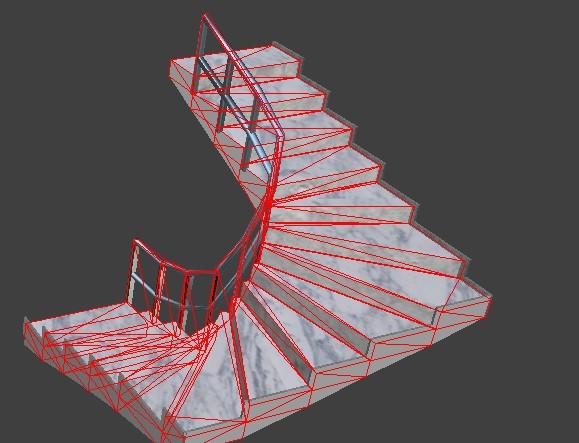

With physics
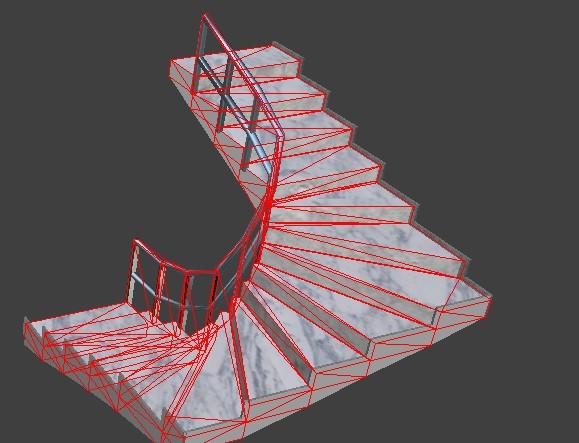
#42
WWMT Questions / Re: Happy New Year And New Question...
January 05, 2016, 12:56:52 PMQuote from: wallworm on January 05, 2016, 12:30:43 PMI'm glad to you understand. ;D The image was illusory and my English is very bad. Sorry about that... :)
Well, even though there may have been a display disparity between the two versions, the display in 2016 is actually the correct display. Gray is not actually transparent (it's partially transparent). So the results in the viewport in 2016 are actually accurate. And if you export that into game, the gray alpha will show up as it does in Max unless you have some very strong $alphatestreference settings in the VMT. The bitmap in the file I downloaded and tests actually should appear as it is displaying in 2016. The gray area should be painted to black in the bitmap's alpha if you want it to be transparent.
EDIT: I didn't notice the label for 2015 in the image above. This new image makes me wonder if I misunderstood the whole question all along. Maybe you were only talking about the quality of fading of the alpha? If so, then this is a display issue that might be affected by video card or service pack version or viewport settings (click viewport display mode in top left and Configure Viewport) . Or it could be that 2016 just uses a different alphatest setting for performance reasons.
#43
WWMT Questions / Re: Happy New Year And New Question...
January 05, 2016, 12:25:58 PMQuote from: K@rt on December 28, 2015, 09:07:21 PMFirstly, I solved problem. I downloaded 3DS Max "2015", not "2016". My 3DS Max 2016 has problems for me and others. Example, grey alpha wasn't appear transparent. It was appear just opaque or invisible. But there is no problem in 2015. You can compare them with my images. Anyway, thanks to everybody.
Yep, I agree with Shawn. Had a quick look at the file/tga and it renders exactly how you would expect it to...
Completely white areas = no transparency
Completely black areas = fully transparent
50% grey areas = 50% transparent
and so on..
If you want to mask the image so just the head is seen, follow Shawns instructions... make the background completely black and make the head+shoulders completely white, with a little feathering around the edges to soften them.
3DS Max 2016

3DS Max 2015

#44
WWMT Questions / Re: Happy New Year And New Question...
December 27, 2015, 10:21:18 AM
I looked to everything... This is very difficult to me, mate. :'( I looked to Gamma too. This is my image with alpha (in attachment)... I was reset my 3ds Max settings too. When I make opacity 0, it's fixing in realistic Viewport. But I can't see nothing in model result...
#45
WWMT Questions / Re: Happy New Year And New Question...
December 26, 2015, 04:55:48 PMQuote from: wallworm on December 26, 2015, 04:46:45 PM
Show a screen shot of the BITMAP node settings. (The Bitmap parameters section with alpha settings, etc).

SMF spam blocked by CleanTalk